Feature gates
Flags can be used to gate new or unfinished features. This is sometimes referred to as "dark launching" code. Eppo's flexible targeting rules allow you to launch a feature to any subset of your population, including specific user IDs, instead of all at once.
Create a feature gate
Here we create a flag for a hypothetical new feature on our site, a new checkout page:
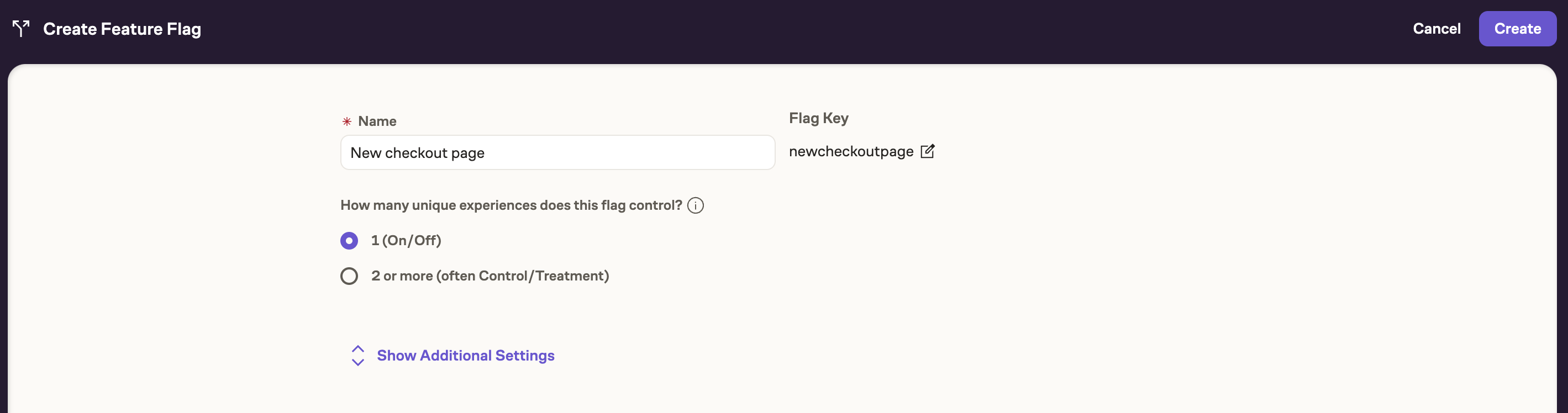
Create allocations to describe your target audience
After creating the flag, we create two feature gate allocations that describe our target audience: internal users and half of all North American web users:
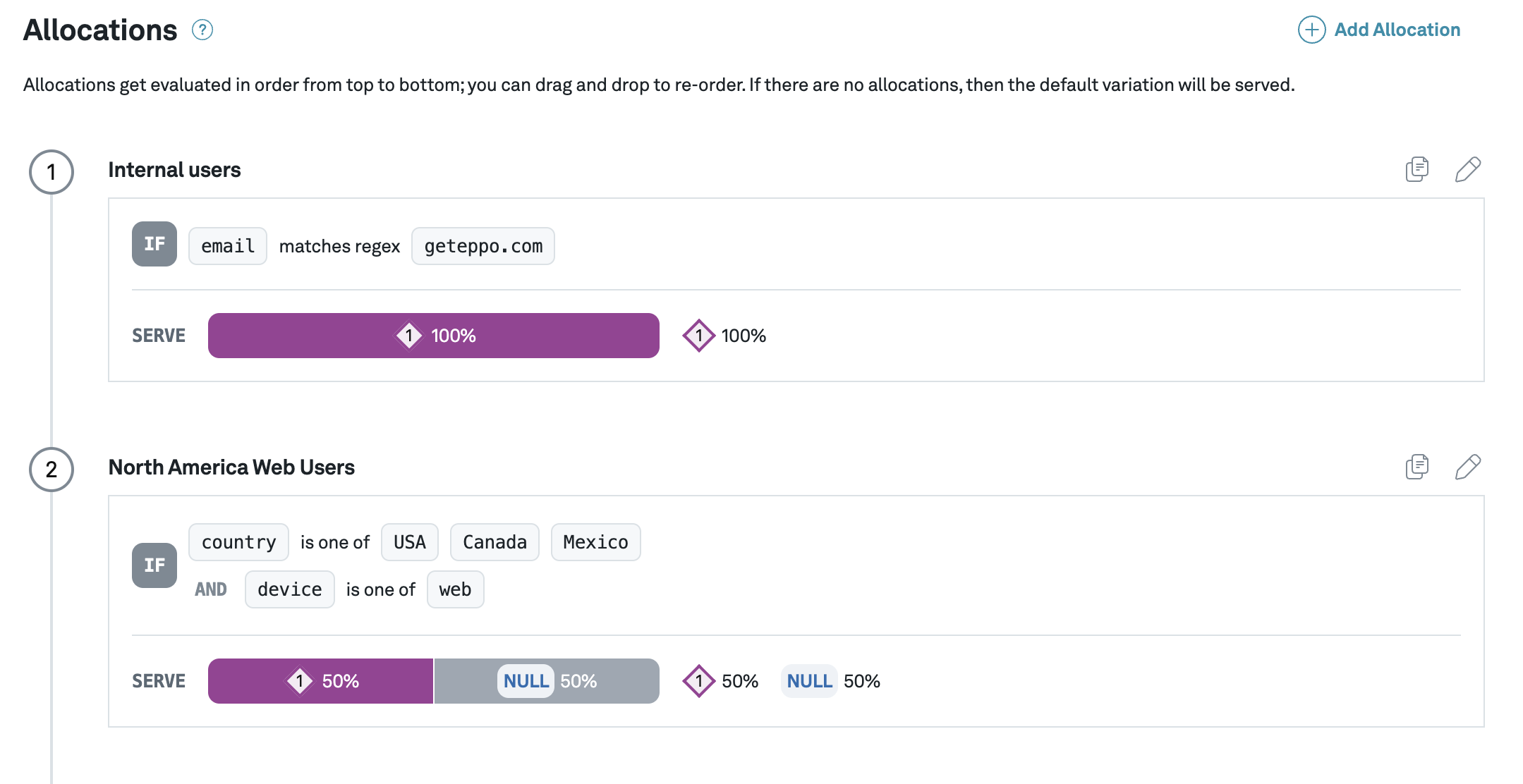
In this case, we didn't have to create an explicit variation off. If the
assigned variation is not on, then we can assume the variation was off.
Use the feature gate in your code
In your code, you now can check if the user should be exposed to the new flag:
user_attributes = {
email: user.email,
country: user.country,
device: user.device
}
if (eppoClient.getStringAssignment('new-checkout-page', user.id, user_attributes, 'off') == 'on'):
# Show new checkout page.
else:
# Show old checkout page.
The last step is turning on the flag, which can be done using the toggle on the flag's detail view.