Targeting rules
Targeting rules allow you to define which subjects should belong to your experiment population. For example, you might define a rule to target mobile device users.
Add Targeting Rules to an Experiment
Targeting rules are supported for experiments that use Eppo's Feature Flagging SDK. Navigate to an allocation in a Feature Flag to configure targeting rules. You may target any attribute names that you use in your code, but the same attributes must be passed to the SDK during assignment.
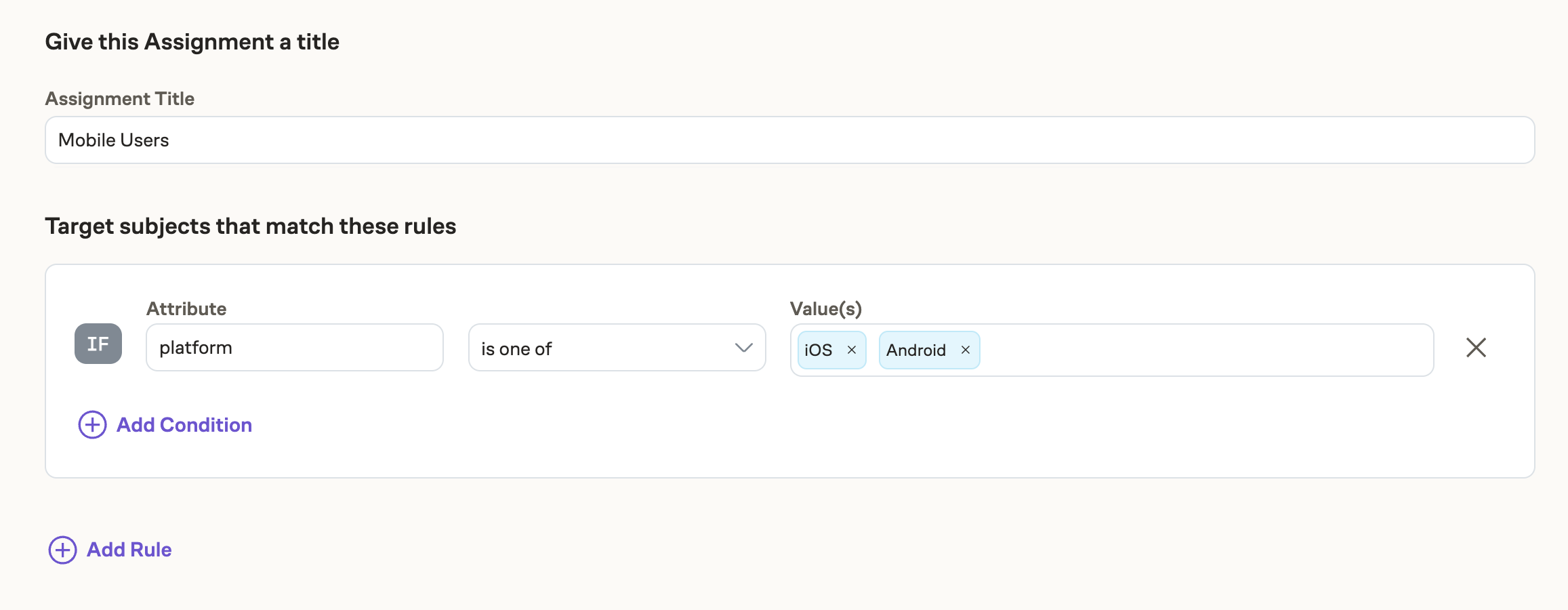
Each rule may have multiple conditions. The rule is only satisfied if all the conditions match. Eppo's randomization SDK will return an assignment if any rules are satisfied, and null if no rules are satisfied.
Supported Rule Operators
| Operator | Attribute Type | Meaning |
|---|---|---|
greater than (>), less than (<), greater than or equal to (>=), less than or equal to (<=) | number, SemVer | Numeric comparison |
| matches regex | string | Regular expression match |
| one of / not one of | string, number, boolean | Is one of (or not one of) an array of strings. Non-string inputs (number and boolean) are cast to string before performing the comparison. Comparisons are case-sensitive. |
Targeting by subject key
You can target individual subjects by matching with the property id.
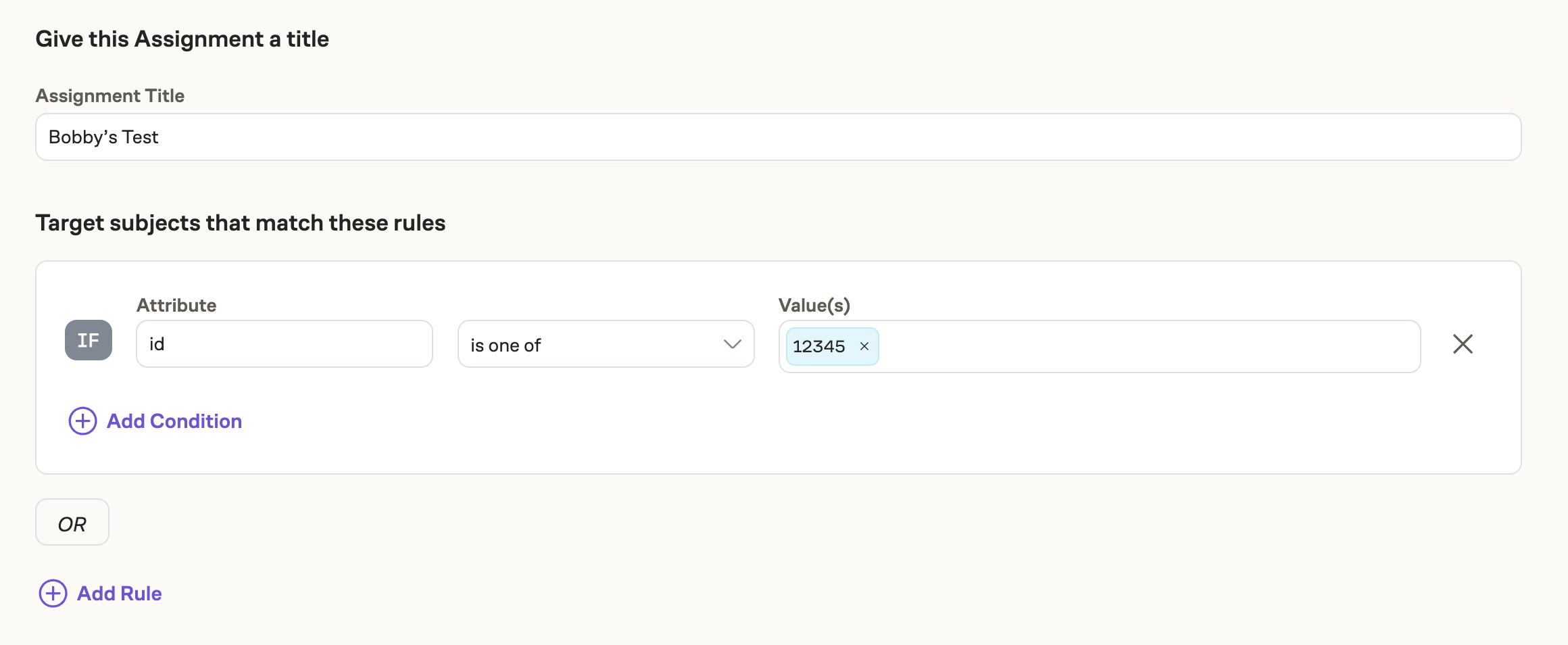
The list of IDs when using is one of or not one of is limited to 50 values.
Special case: Semantic Versioning
When rolling out new versions of your product or wishing to deploy custom behavior across a range of releases, use Eppo's targeting rules to perform numeric comparisons against strings in the SemVer format.
Note that the SDKs require the version to be in full SemVer format of major.minor.patch.
For example, 28.5 is not valid, but 28.5.0 is.
- Create an allocation with your desired mix of rules.
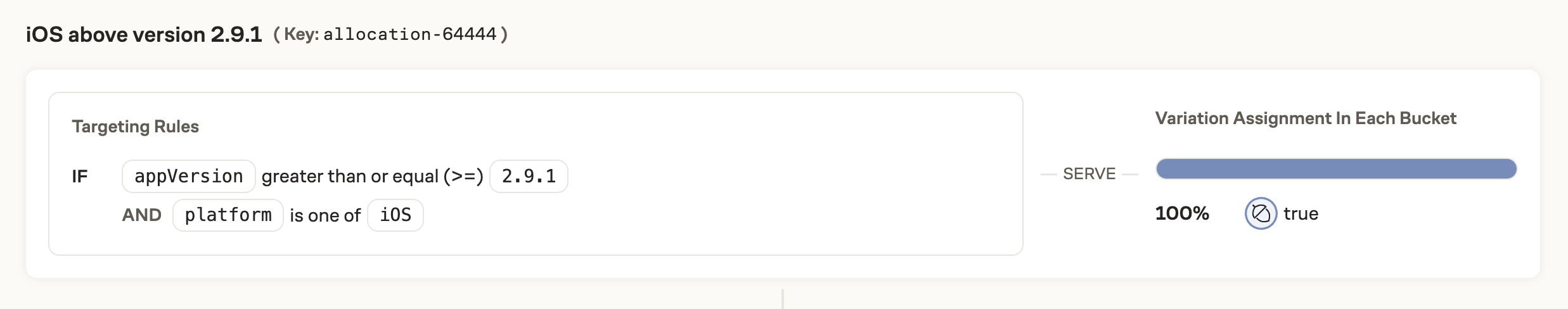
- Use the assignment implementation with the current version.
import eppo_client
client = eppo_client.get_instance()
variation = client.get_string_assignment(
"<FLAG-KEY>",
"<SUBJECT-KEY>",
{ "device": "iOS", "appVersion": "28.5.0" },
"<DEFAULT-VALUE>",
)