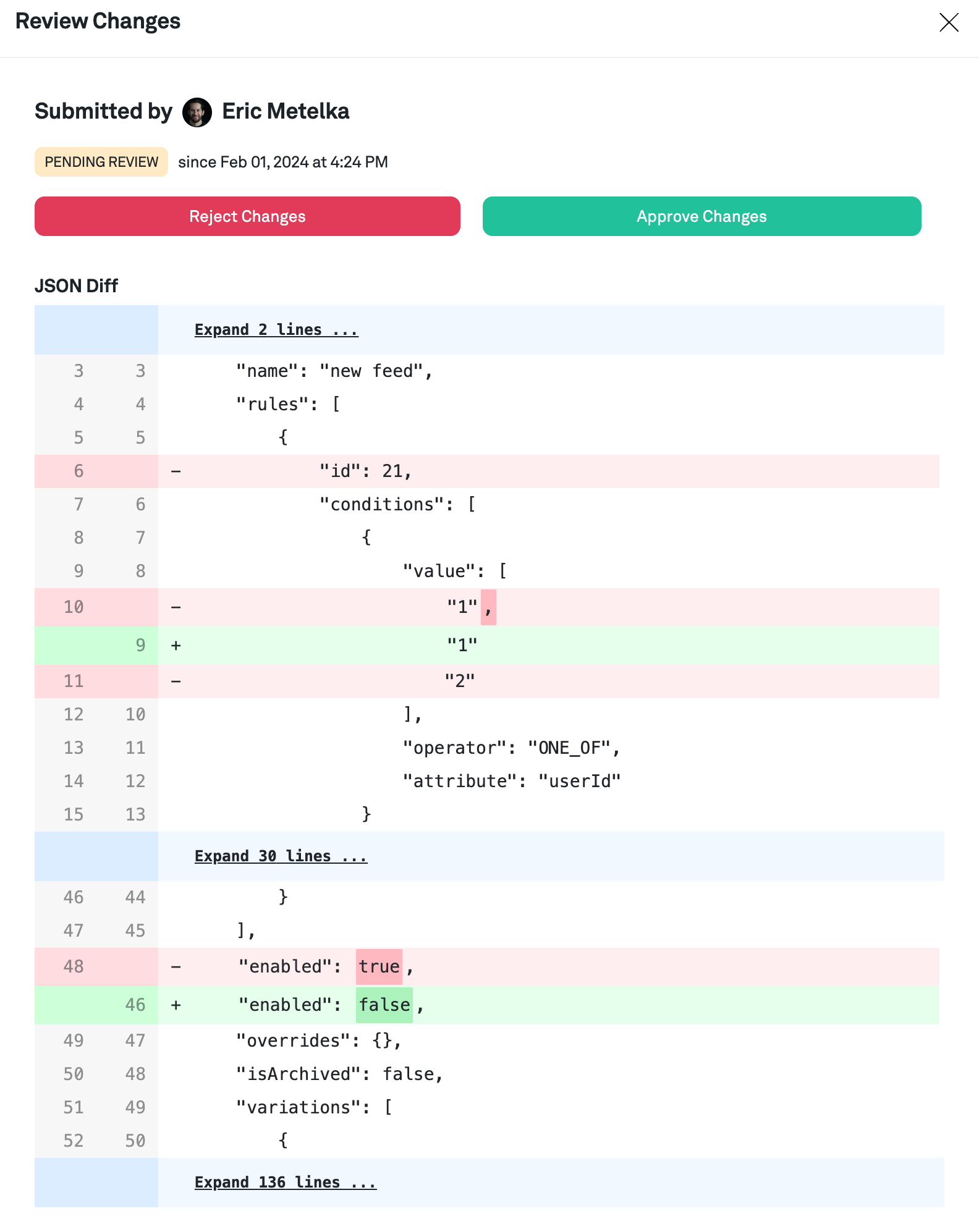Approvals
Approvals add an extra layer of security to minimize the risk of production changes. When enabled, all Non-admins who make changes in production will have their changes reviewed and approved by Admins.
Enabling Feature Flag Approvals
Feature Flag Approvals are off by default. To enable, an Admin role should go to the Admin page and select Workflow Settings.
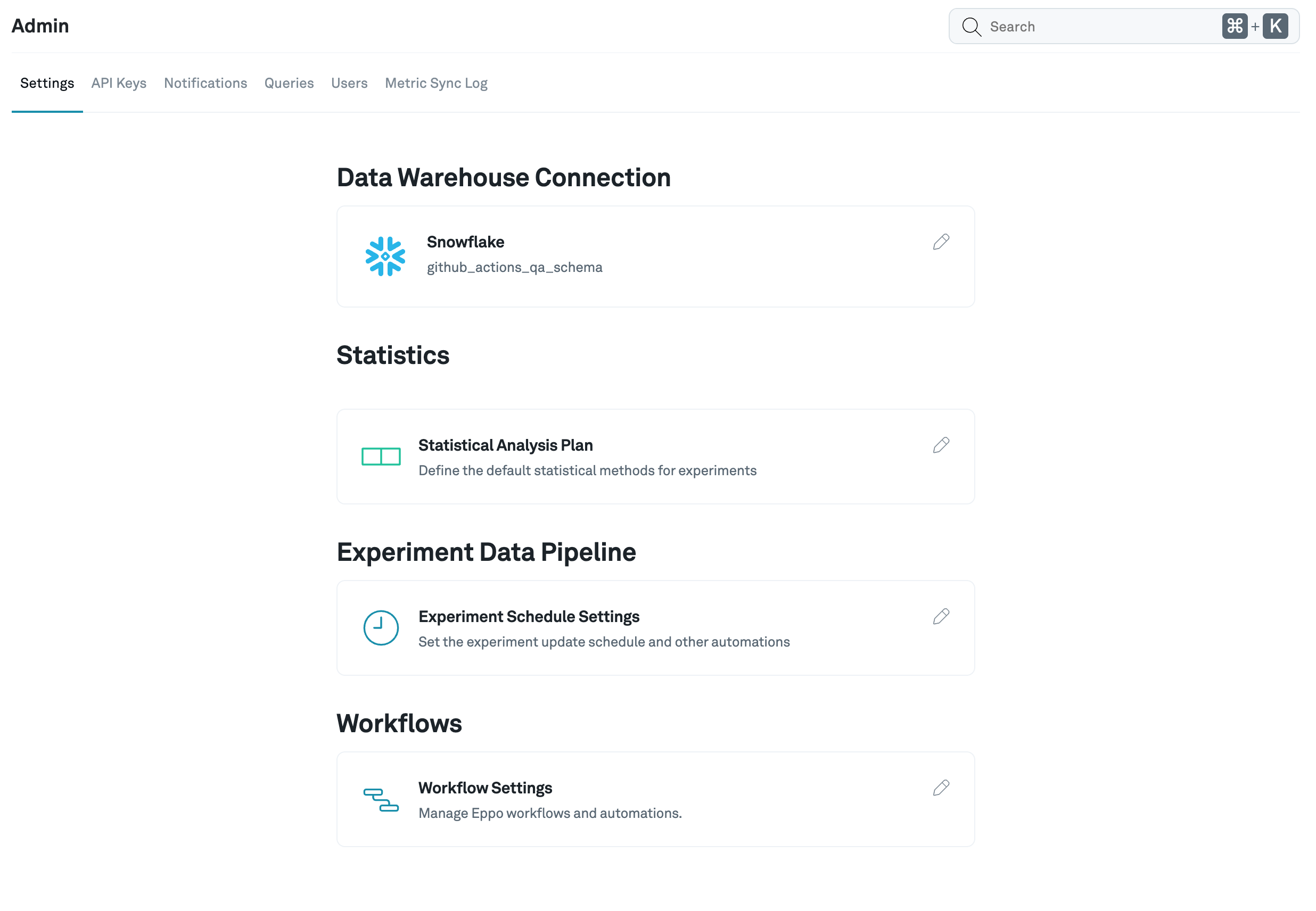
From there, Feature Flag Approvals can be enabled.
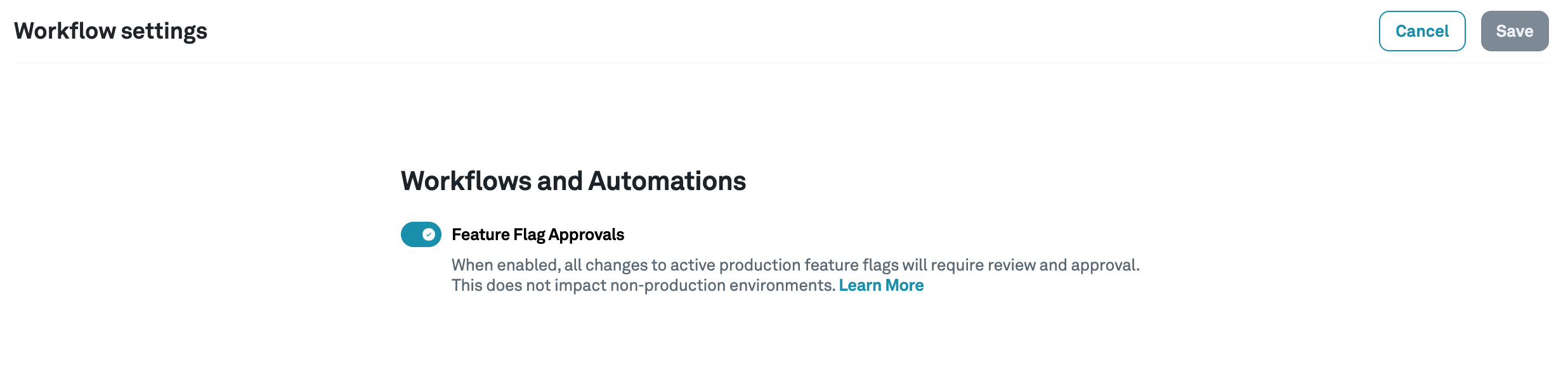
When Approvals Are Needed
Approvals are only needed for changes made by Non-admins that will result in a change to the production environment:
- If a production flag is OFF, any changes to allocations and rules DO NOT need approval.
- If a production flag is ON, any changes to allocations and rules WILL need approval.
- If a production flag is OFF, a change to turn it on WILL need approval.
- If a production flag is ON, a change to turn it off WILL need approval.
Admins do not need approvals for any changes made. Attaching an experiment analysis to an Experiment Allocation never needs approval.
Requester Workflow
When a Non-admin visits a Flag enabled in production, it will be in a read-only mode. They'll see a banner informing them that they don't have permission to edit the flag and will have to suggest changes. Clicking Suggest Changes will change the flag into an edit mode.
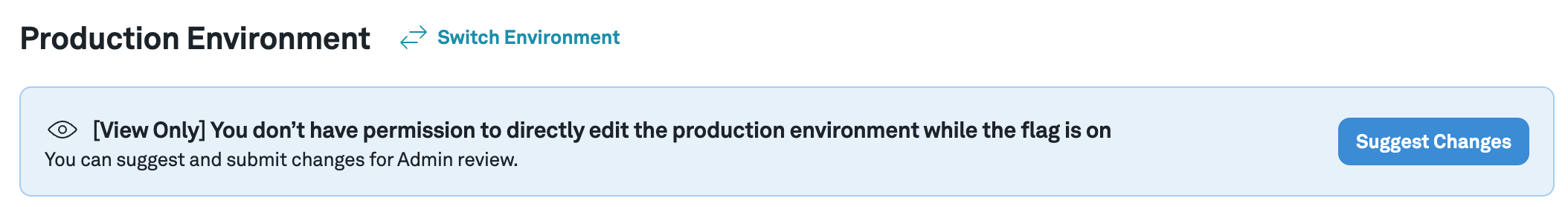
The Requester can make any changes to allocations and rules at this point. When done making changes, they can click the Submit for Review to send an email to Admins to review the changes.
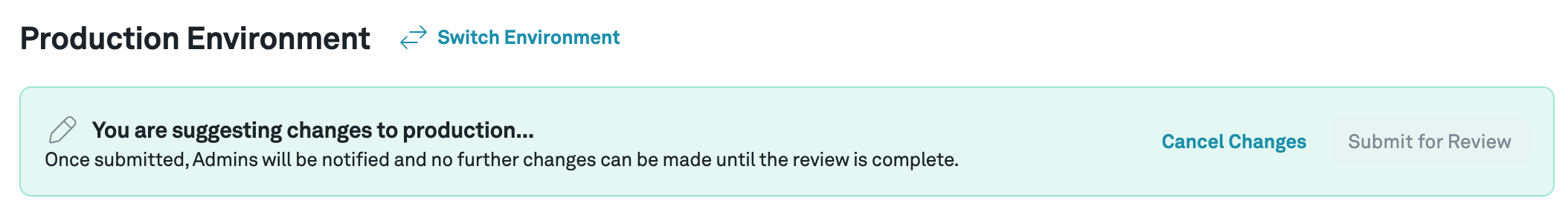
Additionally, if a production flag is disabled, a Requester can suggest enabling it and send that change to review.
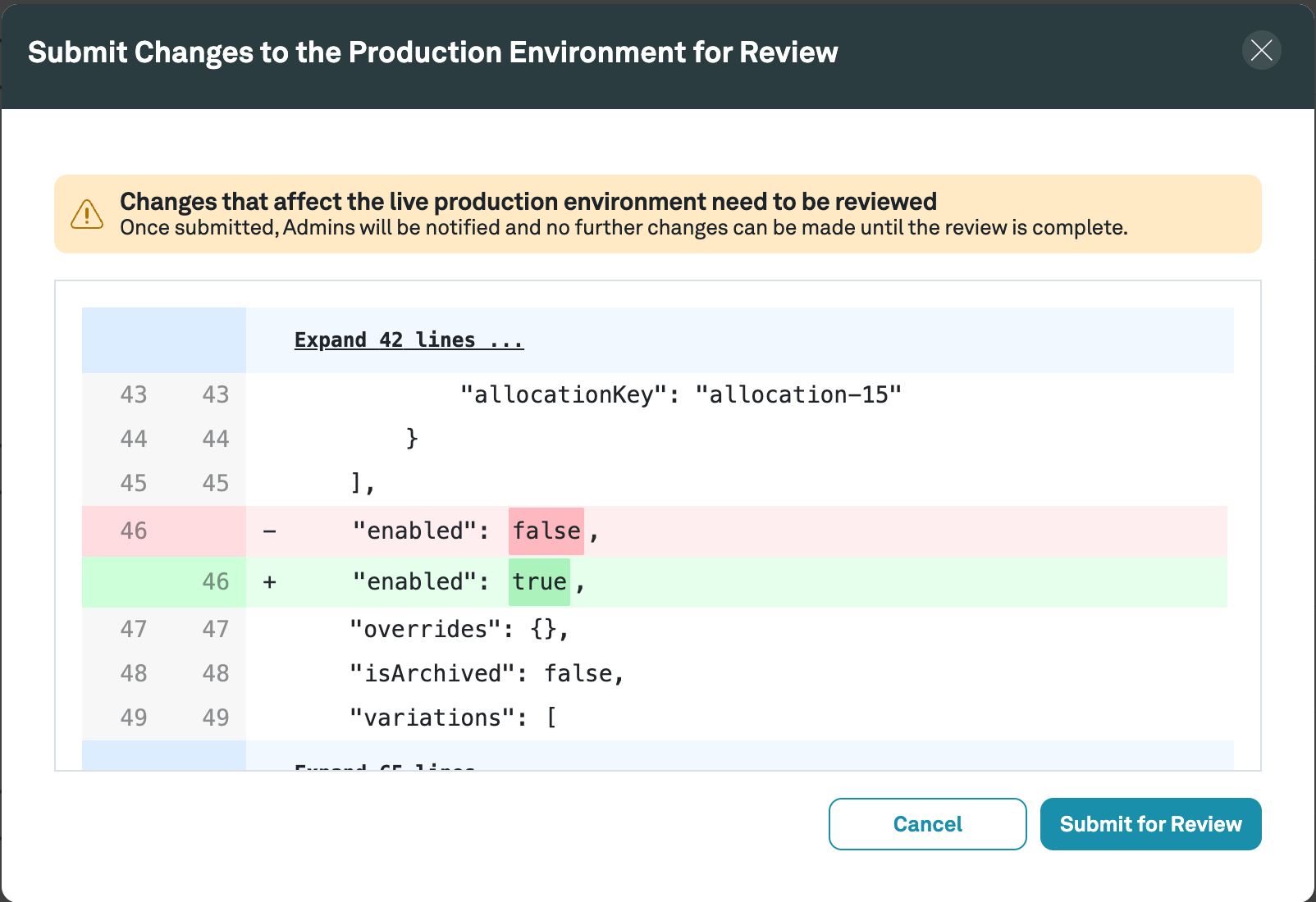
The Flag will revert to read-only mode and show the previous state without the suggested changes applied. Any users who visit the Flag will see a banner that changes are pending review.
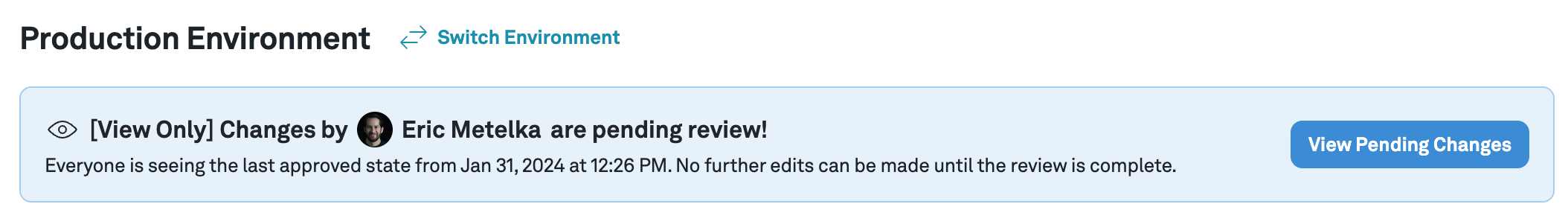
Users can view the pending changes by clicking the button on the banner, which will show the changes as a JSON diff. Only one change can be pending at a time. The change will have to be approved or declined before further changes can be made or suggested.
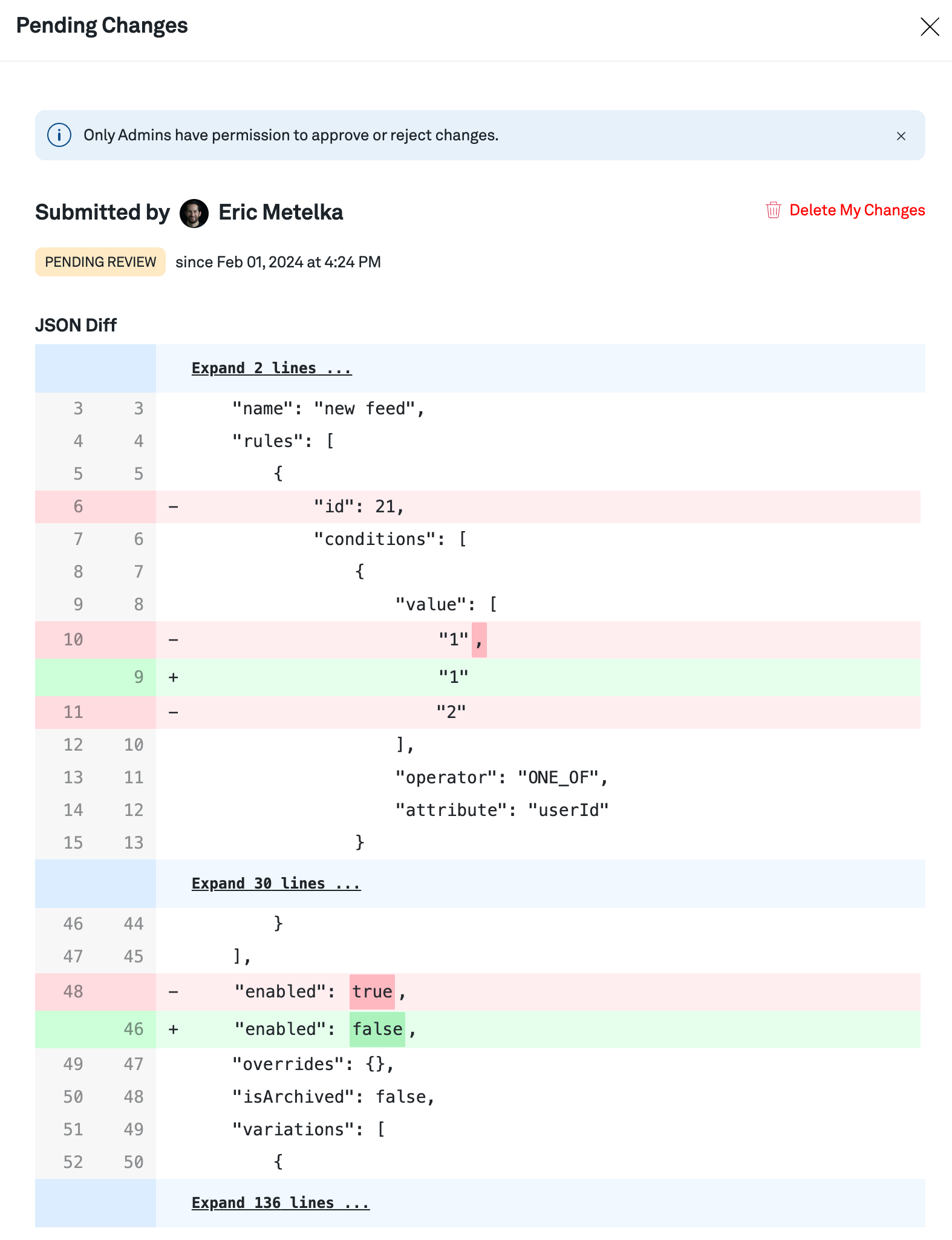
Once action is taken. the Requester will receive an email with the decision made.
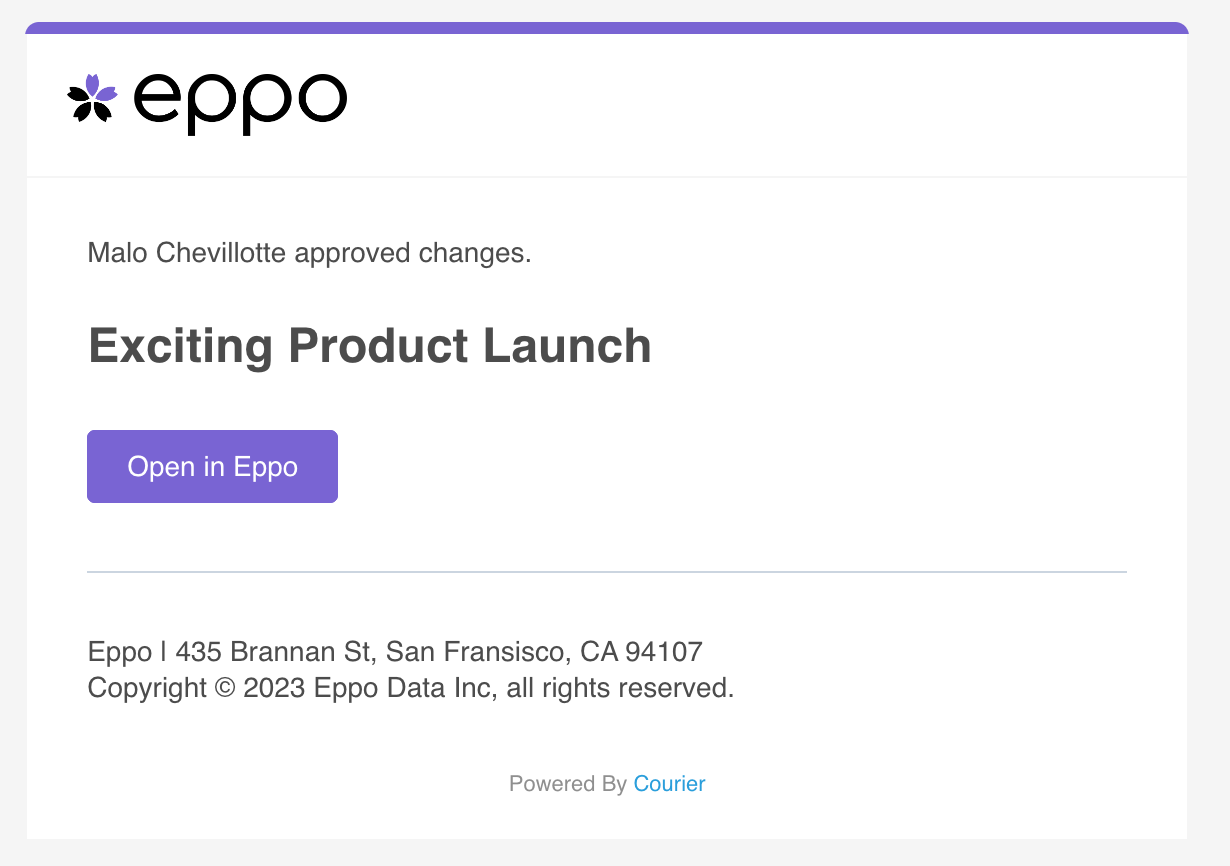
Reviewer Workflow
All Admins will get notified via email when a change is requested.
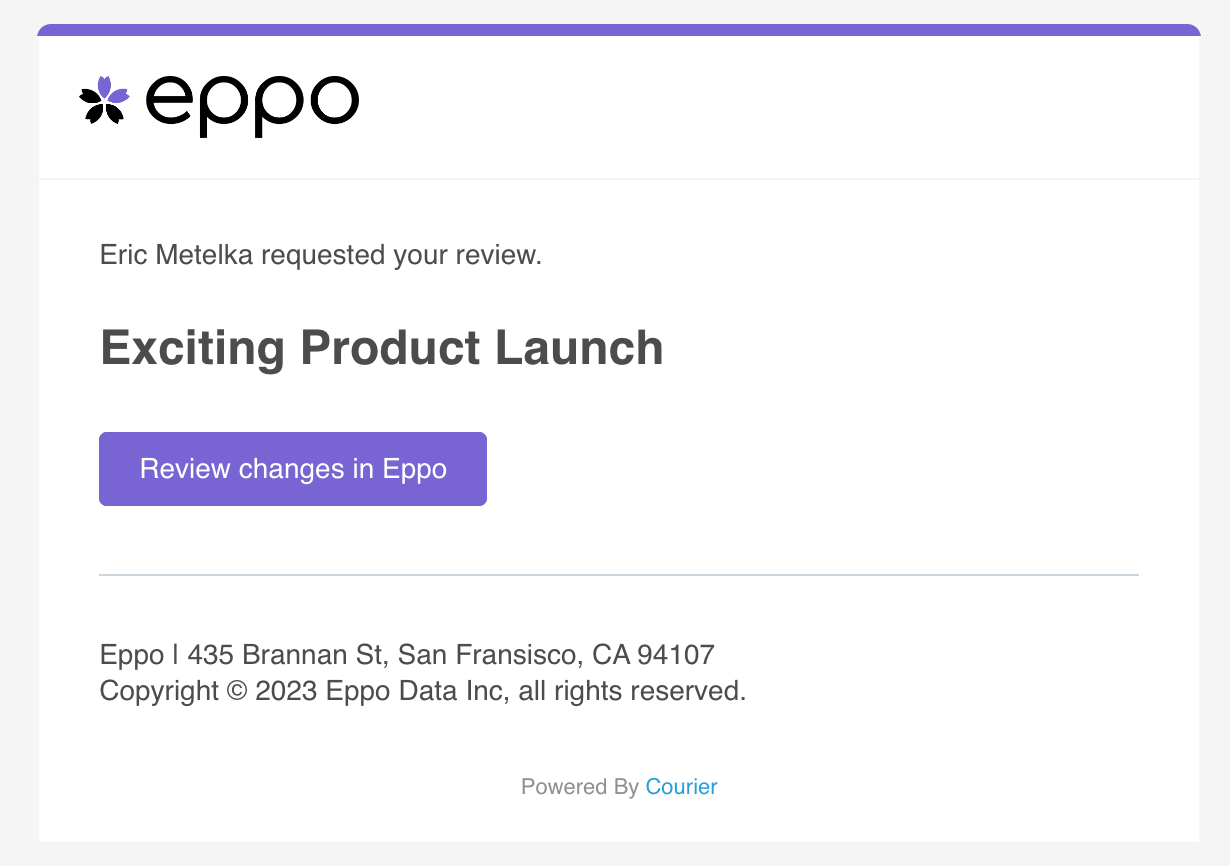
The Feature Flag page will also display the review status of flags. Flags that need review will be marked as such so Admins can review and take action.
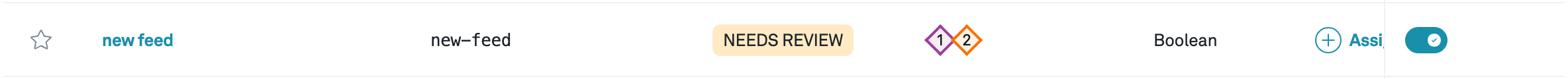
On the Flag, Reviewers will see the current state and a banner announcing that there are changes to review. No further changes can be made to the Flag until the changes are reviewed. To take action, the Reviewer should click the Review Changes button.
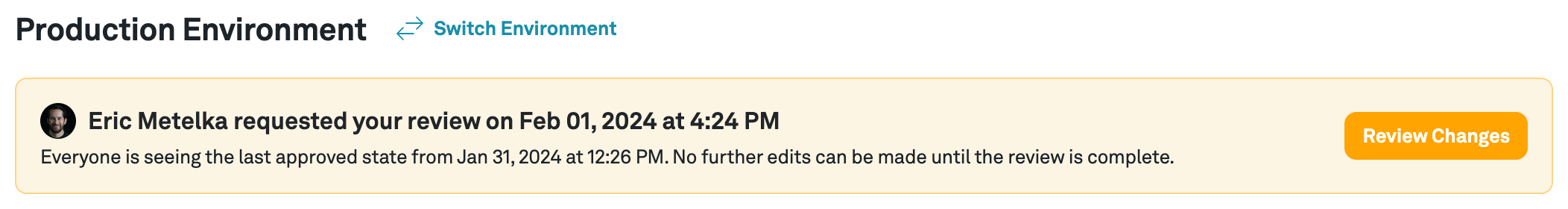
The Reviewer will see the changes as a JSON diff. They can choose to approve or reject changes. Once done, the Flag will be available for editing and suggesting.