Debugging Flag Assignment
Currently, "Evaluation Details" are only available in the JavaScript based SDKs (js-client-sdk, node-server-sdk, react-native-sdk, Python, and Rust SDKs).
You may encounter a situation where a flag assignment produces a value that you did not expect. There are functions now available in js-client-sdk, node-server-sdk, and react-native-sdk to help you understand how flags are assigned, which will allow you to take corrective action on potential configuration issues.
Evaluation Details
New "Details" functions (e.g. getStringAssignmentDetails()) now exist that will produce an object containing an evaluationDetails field as part of the returned value. The evaluationDetails will contain information that allows you to better understand how a variation was assigned.
The full list of these functions are as follows:
getBooleanAssignmentDetails()getIntegerAssignmentDetails()getNumericAssignmentDetails()getStringAssignmentDetails()getJSONAssignmentDetails()getBanditActionDetails()
Additionally, evaluationDetails will be available in your assignmentLogger (and, if used, banditLogger), defined when initializing the Eppo client.
init({
apiKey: API_KEY,
assignmentLogger: {
logAssignment(assignment) {
console.log(assignment.evaluationDetails);
},
},
});
Details on Variation Keys for flag types
Eppo will always log the value of variationKey in the Evaluation Details object. The variationValue represents the value created for that variation on the flag in it's orginal data type. Eppo logs the variationKey as a string to make it easier to send those logs to your data warehouse. Since String flags already log the variation value as a string, the variationKey and variationValue will be the same.
For example a Boolean flag will have:
variationKey: 'true',
variationValue: true
and a Numeric flag will have:
variationKey: '3',
variationValue: 3
An exception exists for JSON flags where the variationKey will be the variation name given in the flag:
variationKey: 'model-1',
variationValue: {
model: 'chat-gpt',
input: 0.7
}
Additionally, the string generated for the varationKey on a JSON flag will be converted to lower case and spaces will be replaced with -'s. Model 1 as a variation name on the flag will become model-1 in the evaluation details and the assignment logger variationKey. This value is static and will not update if the variation name in the JSON flag is updated. If Model 1 is updated to ChatGPT Model, model-1 will continue to be logged.
Scenarios
To better understand how the new "details" functions help us, let's take a look at specific examples. Assume that we have the following configuration for my-flag.
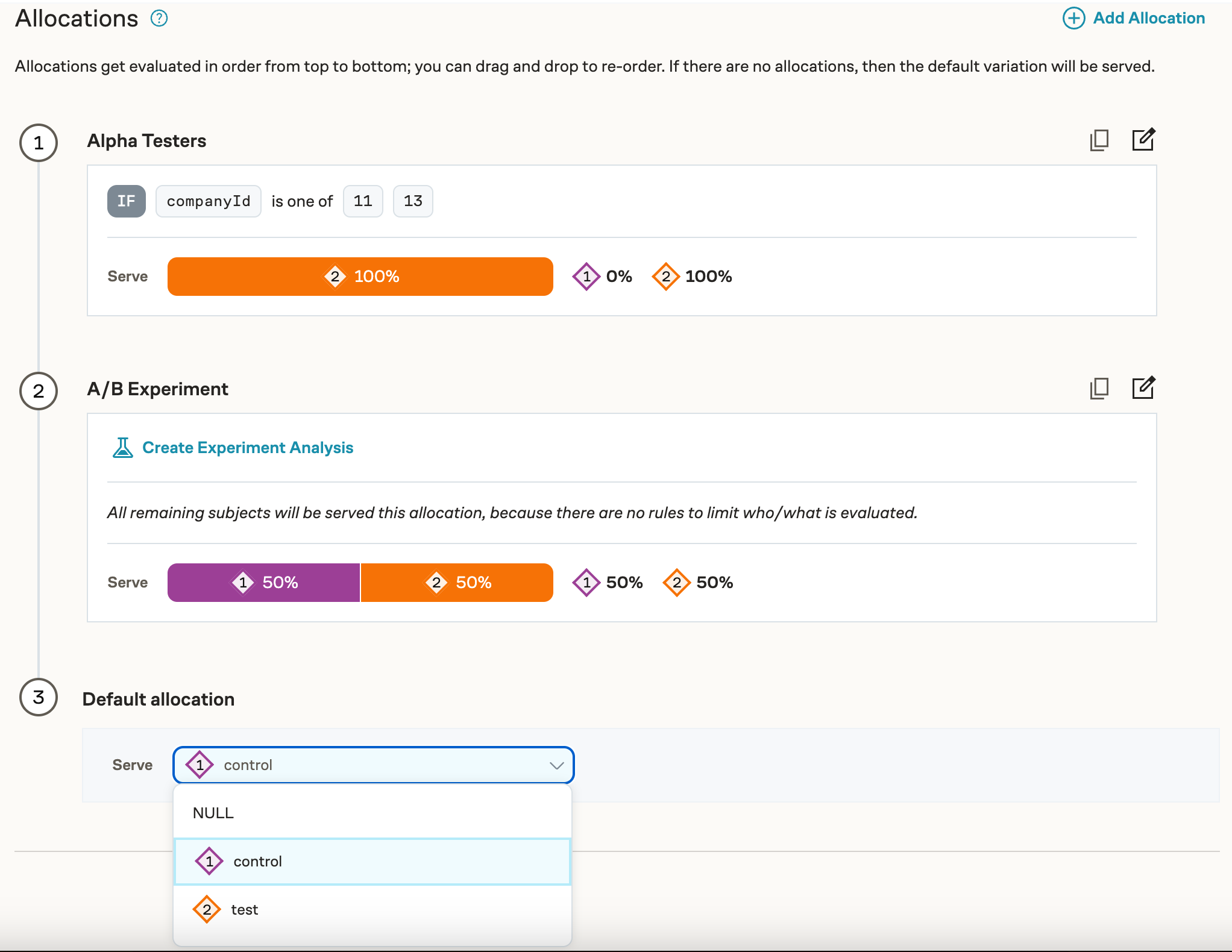
Scenario: Without calling the "Details" functions
The original functions (e.g. getStringAssignment) will behave just as they did before. These functions will only return the assigned variation value, but the assignment logger can still log evaluationDetails.
const flagKey = 'my-flag';
const subjectKey = 'subject-123';
const subectAttributes = {};
const defaultValue = 'default';
getStringAssignment(flagKey, subjectKey, subjectAttributes, defaultValue);
// => "control"
Scenario: An allocation was matched
In the next example, we call getStringAssignmentDetails() to better understand how an allocation was matched. We can see that the flagEvaluationCode is MATCH, which tells us that there was a matched allocation. The matchedAllocation value contains "orderPosition": 2, which tells us that the 2nd allocation in our configuration was matched, which is our A/B Experiment allocation. We can also see that the Alpha Testers allocation with "orderPosition": 1 was not matched, since it was specified in the unmatchedAllocations field. Finally, we can also see that our Default allocation with "orderPosition": 3 was not evaluated at all, since we already had match in the 2nd allocation.
The flagEvaluationDescription field gives us more information about why the flag was matched. In this case, we have a 50% to 50% split on our traffic, and subject-123 happens to fall in the group for variation control.
const flagKey = 'my-flag';
const subjectKey = 'subject-123';
const subjectAttributes = {};
const defaultValue = 'default';
getStringAssignmentDetails(
flagKey,
subjectKey,
subjectAttributes,
defaultValue
);
// returns =>
{
"variation": "control", // the assigned variation value
"action": null, // the assigned bandit action only applies to `getBanditActionDetails()`
"evaluationDetails": {
"environmentName": "Production",
"flagEvaluationCode": "MATCH",
"flagEvaluationDescription": "tester-123 belongs to the range of traffic assigned to \"control\" defined in allocation \"allocation-5055\".",
"variationKey": "control",
"variationValue": "control",
"banditKey": null,
"banditAction": null,
"configFetchedAt": "2024-07-09T13:45:06.569Z",
"configPublishedAt": "2024-07-09T13:44:02.584Z",
"matchedRule": null,
"matchedAllocation": {
"key": "allocation-5055",
"allocationEvaluationCode": "MATCH",
"orderPosition": 2
},
"unmatchedAllocations": [
{
"key": "allocation-6647",
"allocationEvaluationCode": "FAILING_RULE",
"orderPosition": 1
}
],
"unevaluatedAllocations": [
{
"key": "allocation-6648",
"allocationEvaluationCode": "UNEVALUATED",
"orderPosition": 3
}
]
}
}
Scenario: An allocation was matched due to a matching rule
Let's see what happens when we specify { companyId: 11 } as the subjectAttributes. This should match the Alpha Testers allocation, which ensures test is assigned for companyId values of 11 or 13.
In this case, the matchedAllocation field contains "orderPosition": 1, which means that the Alpha Testers allocation was matched, since that's the first allocation defined in our configuration. The matchedRule field gives us information about which rule was matched, and flagEvaluationDescription tells us that the match happened due to matching rules. In this scenario, all remaining allocations that are defined in our configuration will be listed in unevaluatedAllocations, since the first allocation was matched.
const flagKey = 'some-disabled-flag';
const subjectKey = 'subject-123'
const subjectAttributes = { companyId: 11 }; // companyId of 11 includes alpha testers
const defaultValue = 'default'
getStringAssignmentDetails(flagKey, subjectKey, subjectAttributes, defaultValue)
// returns =>
{
"variation": "test", // the assigned variation value
"action": null, // the assigned bandit action only applies to `getBanditActionDetails()`
"evaluationDetails": {
"environmentName": "Production",
"flagEvaluationCode": "MATCH",
"flagEvaluationDescription": "Supplied attributes match rules defined in allocation \"allocation-6647\".",
"variationKey": "test",
"variationValue": "test",
"banditKey": null,
"banditAction": null,
"configFetchedAt": "2024-07-09T14:25:44.441Z",
"configPublishedAt": "2024-07-09T13:44:02.584Z",
"matchedRule": {
"conditions": [
{
"attribute": "companyId",
"operator": "ONE_OF",
"value": ["11", "13"]
}
]
},
"matchedAllocation": {
"key": "allocation-6647",
"allocationEvaluationCode": "MATCH",
"orderPosition": 1
},
"unmatchedAllocations": [],
"unevaluatedAllocations": [
{
"key": "allocation-5055",
"allocationEvaluationCode": "UNEVALUATED",
"orderPosition": 2
},
{
"key": "allocation-6648",
"allocationEvaluationCode": "UNEVALUATED",
"orderPosition": 3
}
]
}
}
Scenario: Your flag is disabled
When your flag is disabled, your flagEvaluationCode will be FLAG_UNRECOGNIZED_OR_DISABLED, and the supplied defaultValue argument will be assigned to variation. Pay attention to your environmentName in this scenario, since you may not be working in the environment you used to configure your flag.
const flagKey = 'some-disabled-flag';
const subjectKey = 'subject-123'
const subjectAttributes = {};
const defaultValue = 'default';
getStringAssignmentDetails(flagKey, subjectKey, subjectAttributes, defaultValue)
// returns =>
{
"variation": "default", // since there was no match, `variation` is set to the provided `defaultValue`
"action": null,
"evaluationDetails": {
"environmentName": "Development",
"flagEvaluationCode": "FLAG_UNRECOGNIZED_OR_DISABLED",
"flagEvaluationDescription": "Unrecognized or disabled flag: my-flag",
"variationKey": null,
"variationValue": null,
"banditKey": null,
"banditAction": null,
"configFetchedAt": "2024-07-09T13:18:09.192Z",
"configPublishedAt": "2024-07-08T09:11:04.103Z",
"matchedRule": null,
"matchedAllocation": null,
"unmatchedAllocations": [],
"unevaluatedAllocations": [],
}
}
Other Scenarios
Allocation Evaluation Scenarios
| Scenario | allocationEvaluationCode |
|---|---|
| An allocation was matched for any reason | MATCH |
| An allocation had a failing rule condition | FAILING_RULE |
| A subject didn’t fall within the traffic exposure range | TRAFFIC_EXPOSURE_MISS |
| An allocation hasn’t started yet | BEFORE_START_TIME |
| An allocation has already ended | AFTER_END_TIME |
| An allocation was not evaluated since there was a match for another allocation that came before it | UNEVALUATED |
Flag Evaluation Scenarios
| Scenario | flagEvaluationCode |
|---|---|
| An allocation configured for this flag was matched for any reason | MATCH |
| If your flag does not exist or is not enabled for the environment in use | FLAG_UNRECOGNIZED_OR_DISABLED |
| When the variation value does not match the specified type for the function called | TYPE_MISMATCH |
| An unknown error occurred with graceful error handling enabled | ASSIGNMENT_ERROR |
| If your default allocation is matched and is also serving NULL, resulting in the default value being assigned | DEFAULT_ALLOCATION_NULL |
If you called getBanditActionDetails without supplying actions | NO_ACTIONS_SUPPLIED_FOR_BANDIT |