Guardrail cutoffs
A guardrail cutoff refers to a downside threshold that can be set on a metric. The guardrail cutoff is highlighted in yellow until we are fairly certain that the downside risk on this metric is sufficiently small.
Guardrail cut-off metrics are primarily useful to track metrics that an experiment is not supposed to positively impact, but you want to ensure that there is no negative effect either. A common use case is page load times: few experiments explicitly want to improve page load times, but likely most experiments want to avoid slowing down page load times. Guardrail cut-offs also enable non-inferiority testing when a metric with a guardrail is set as primary.
Create Guardrail metrics
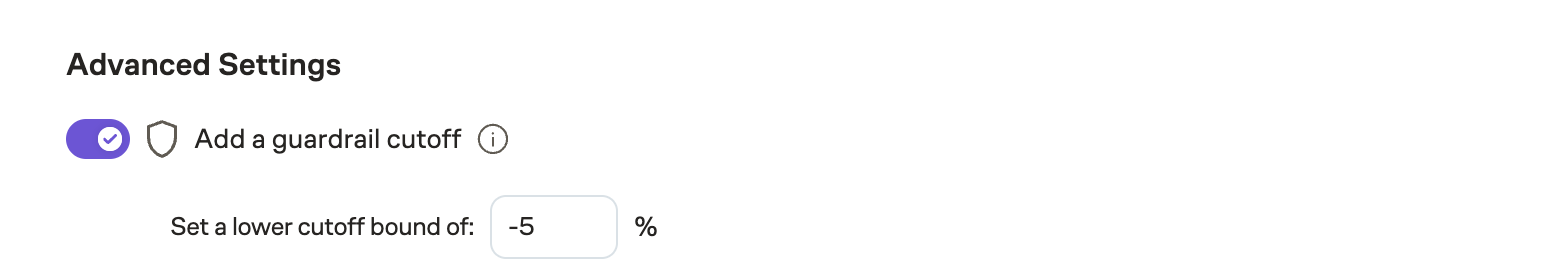
- Navigate to Metrics
- Click to edit a metric
- In
Advanced SettingsenableAdd a guardrail cutoff - Select the the threshold you would like to set for the cutoff
Guardrail metrics in experiments
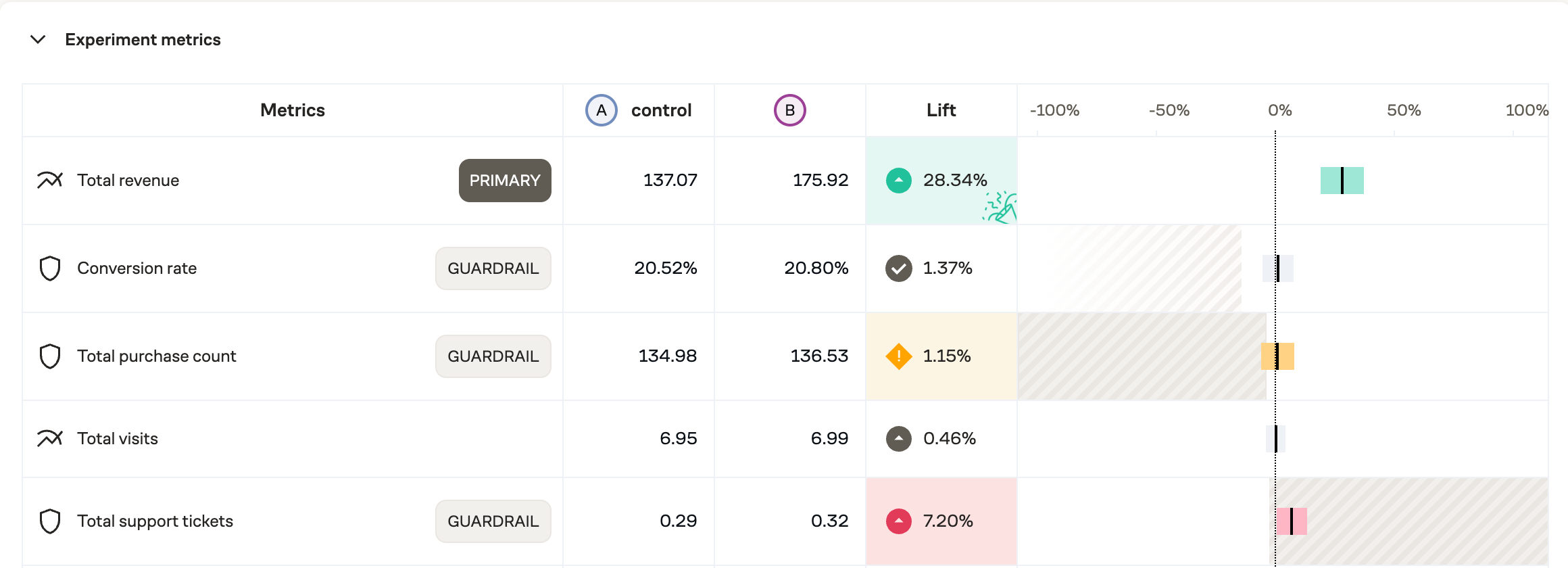
A metric with a guardrail cutoff will appear with a Guardrail label and a grey boundary indicating the cutoff zone.
When a metric does not breach the cutoff threshold and is not statistically significant positive or negative, it will appear as grey with a check that the cutoff was not breached.
When the lower bound of a confidence interval breaches the cutoff threshold and is not statistically significant negative, it will appear as yellow with a warning that the cutoff was breached. In this case, you should consider not rolling out the variant given that the Guardrail metric was not above the pre-determined threshold.
When the lower bound of a confidence interval breaches the cutoff threshold and is statistically significant negative, it will appear as red just as any other statistically significant negative metric would.