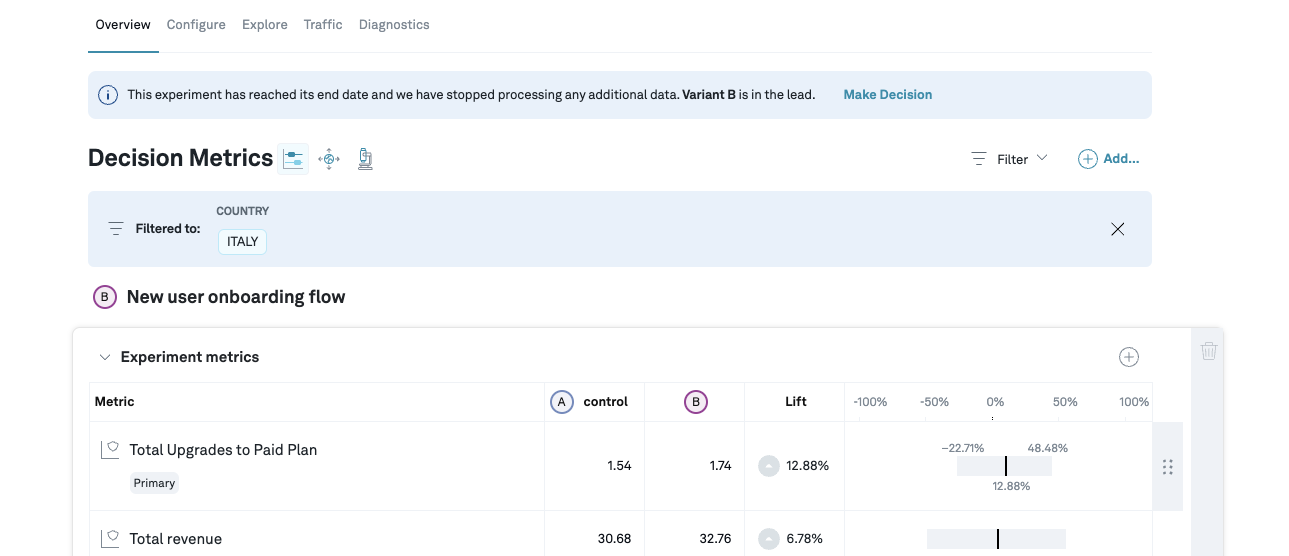Segments and filters
When conducting experiments, it's often important to understand how the results impact specific subsets of subjects. Eppo provides powerful tools to help you analyze experiment results for specific segments and apply filters to focus on particular properties. This documentation will guide you through the process of creating segments and using filters to gain valuable insights from your experiments.
Eppo provides two approaches:
- Pre-defined segments of subjects, which allows for complicated cuts of experiment results.
- Ad-hoc filters on a single property, which is useful for quickly exploring results for a single property.
We do not compute CUPED results for neither segments nor ad-hoc filters due to the computational cost of computing CUPED results.
Segments
Segments allow you to define pre-defined filters to create subsets of users for analysis. By creating segments, you can efficiently examine experiment results across different user groups.
You can find all segments under the Metrics page in the Segments tab
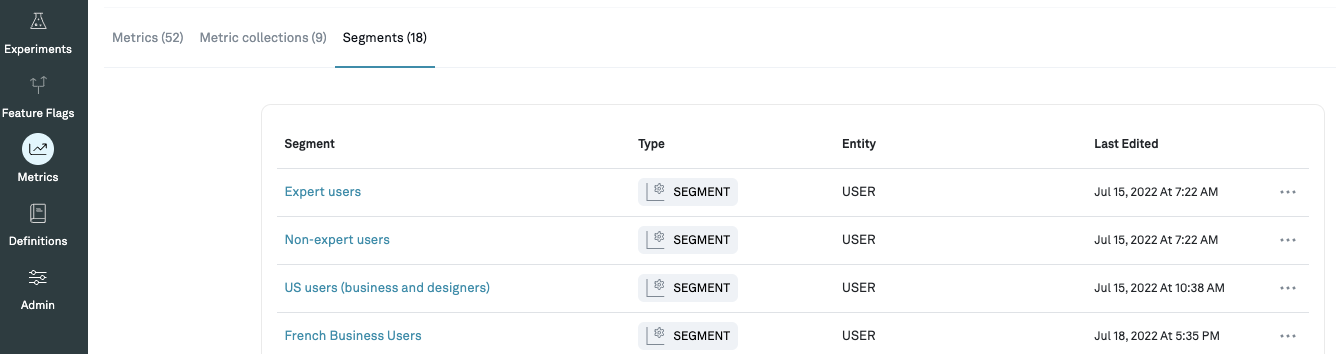
Creating a segment
You can create a new segment on the segments page. For example, let's create a segment of North American users
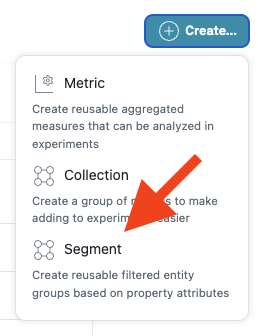
Next, select a property to filter by, in this case, we will filter by the Country property of the relevant assignment source
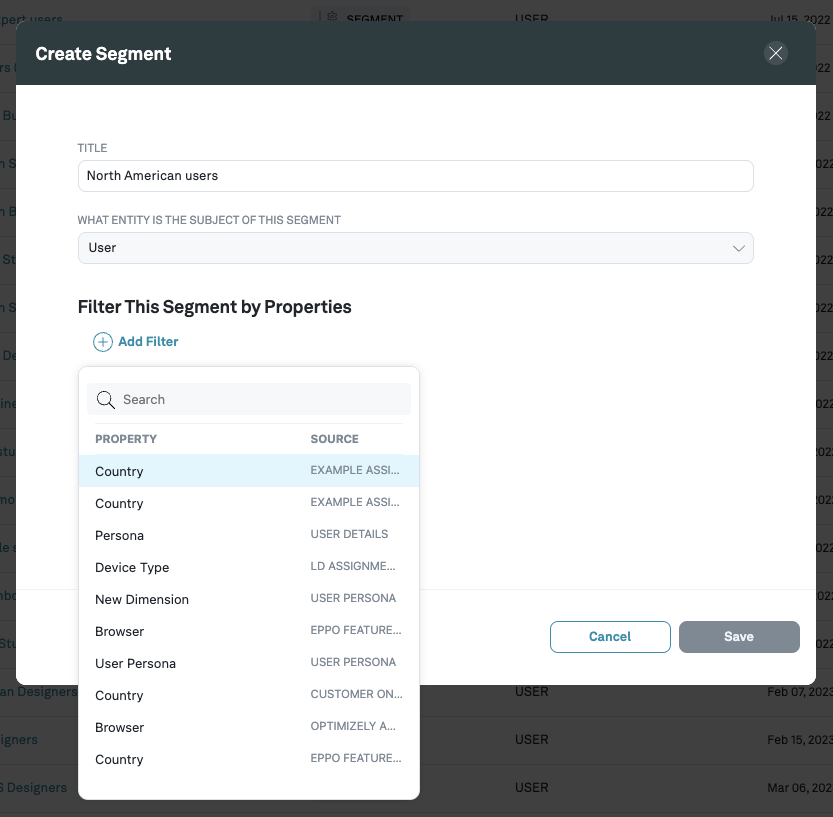
Finally, we add Canada, Mexico, and the United States as property values.
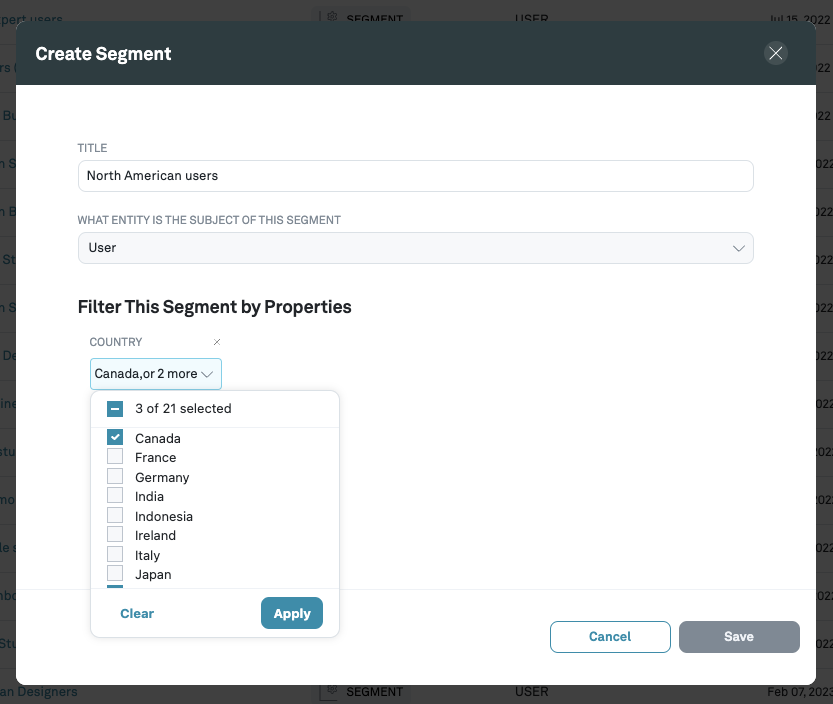
This defines the North America segment. However, it is easy to create more fine-grained segments (such as North American Mobile users) by adding additional filters to the segment.
When using a property filter based on an assignment property, only experiments that use that particular assignment definition are able to leverage that segments.
Analyzing results by segment
On the experiments detail page, we can now filter the results of the experiment by the pre-defined segments
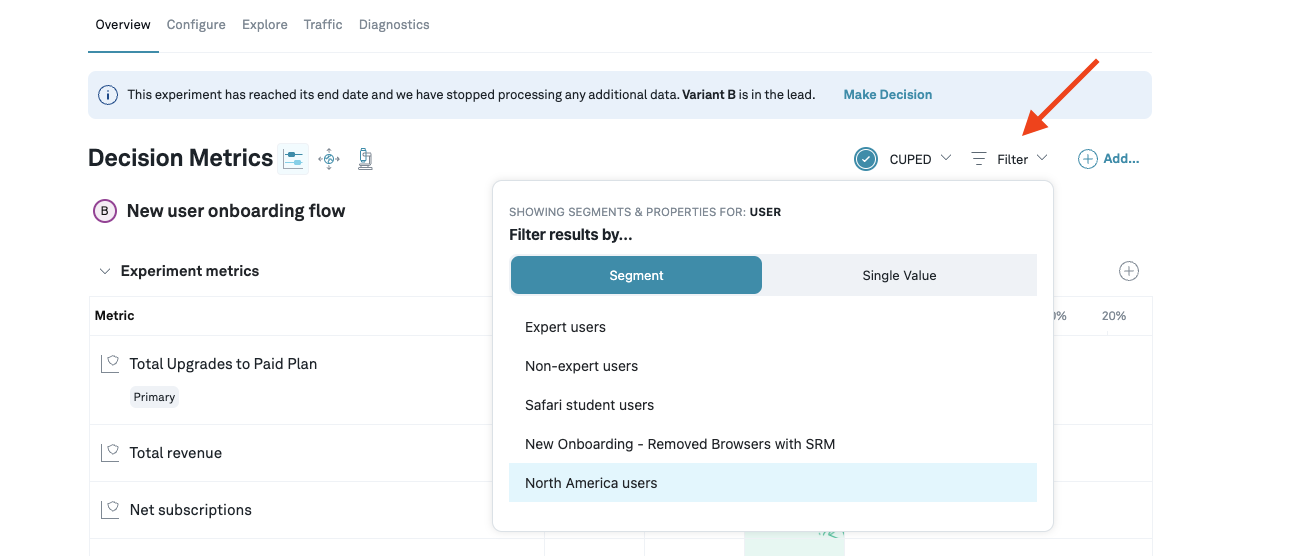
You may need to manually refresh the experiment results (or wait for the next pipeline run) for newly created segment results to be available.
Now, the results indicate that we are analyzing the selected segment
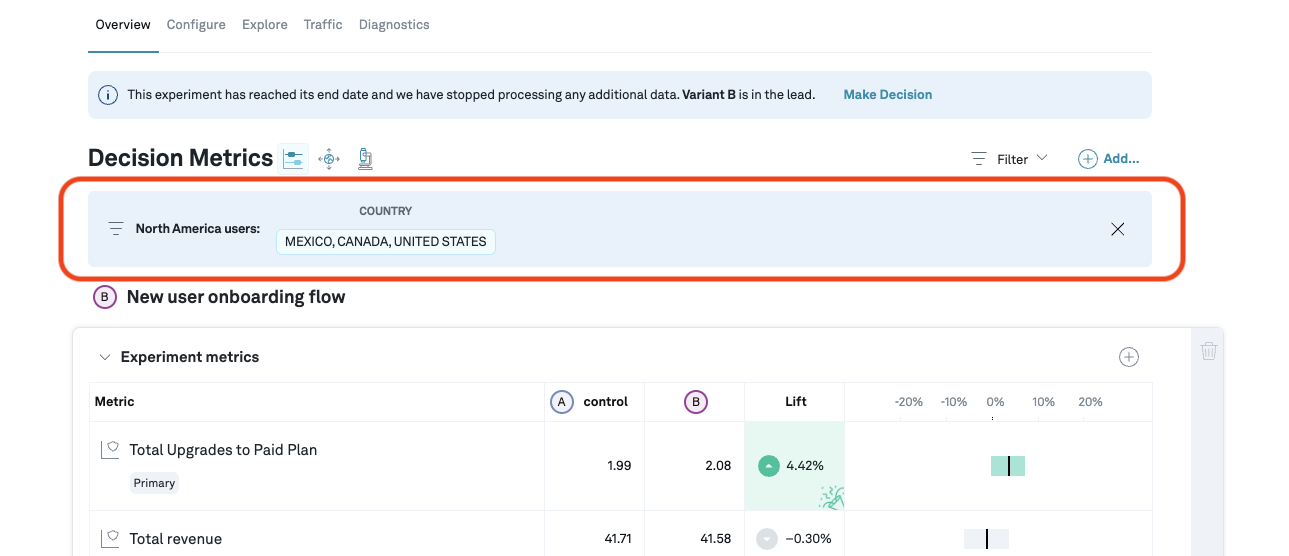
If an Assignment Property value includes fewer than five subjects, we will not let you create a Segment with that value for privacy reasons.
Single property filter
The single property filter allows you to quickly explore experiment results based on a specific property. In the filter menu, select the "Single Value" filter and select the property and value you want to explore
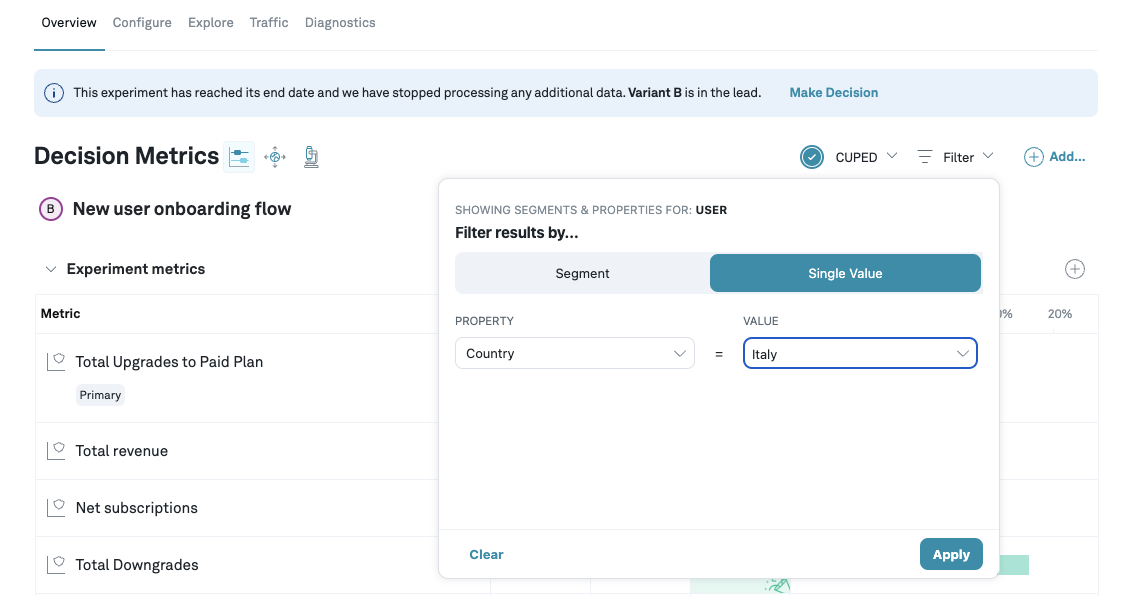
and the experiment results are now filtered to users that fit the filter