Slack notifications
The Eppo App for Slack allows you to receive notifications for important updates on your feature flags and experiments, such as when Eppo detect a traffic imbalance in your assignments.



- Allow Permissions to a Slack Workspace
- Configure System Wide Slack Notifications
- Configure Slack Notifications for a Specific Experiment
- Configure Slack Notifications for a Specific Metric
- Notification Triggers
Allow Permissions to a Slack Workspace

Go to Admin > Notifications to allow permissions to a Slack workspace. This is required before you can select Slack channels to receive system wide notifications as well as for any user to add Slack channels for specific experiments, feature flags, or metrics.
Configure System Wide Slack Notifications
You can select specific Slack channels to receive notifications for ANY experiment or feature flag in Eppo.
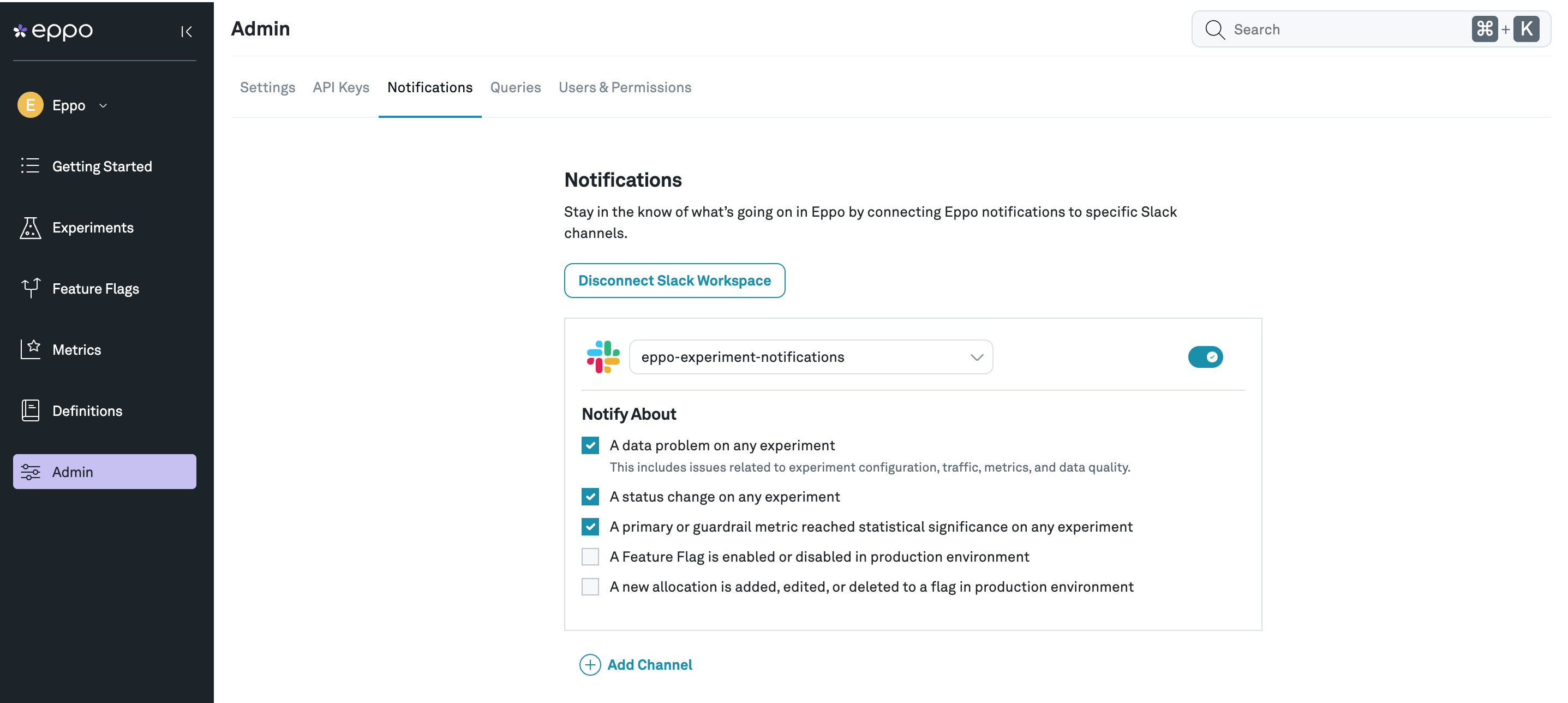
Configure Slack Notifications for a Specific Experiment

Go to an experiment and click on the bell icon in the upper right of the page. Select a Slack channel to receive notifications.
To configure which types of notifications this channel will receive, click on "Configure" next to the channel name and update preferences.
To remove the Slack channel from this experiment, click on "Configure" and turn off the channel.
Configure Slack Notifications for a Specific Metric

Go to a metric and click on the bell icon in the upper right of the page. Select a Slack channel to receive notifications.
To remove the Slack channel from this metric, click on "Configure" and turn off the channel.
Configure Slack Notifications for a Specific Feature Flag
Go to a feature flag and click on the bell icon in the upper right of the page. Select a Slack channel to receive notifications.
To remove the Slack channel from this feature flag, click on "Configure" and turn off the channel.
Experiment Notification Triggers
A data problem on an experiment
- When Eppo detects a traffic imbalance in your assignments
- When there is an error and the experiment results cannot be refreshed
A status change on an experiment
- When an experiment changes status from
DRAFT→RUNNING→WRAP UP→COMPLETED
See more on experiment statuses.
A primary or guardrail metric reached statistical significance on this experiment
- When a primary metric or a guardrail metric on an experiment reaches statistical significance for Sequential experiments ONLY
Feature Flag Notification Triggers
A Feature Flag is enabled or disabled in production environment
- When a user enables or disables a feature flag in the Production environment only
A new allocation is added, edited, or deleted to a flag in production environment
- When a user adds, edit, or deletes an allocation of a flag in the Production environment only
- When a user adds a value to the default allocation of a flag in the Production environment only
The Eppo App for Slack is included for free in any subscription plan for the Eppo experimentation platform. If you have any questions or feedback, please contact Eppo Support at support@geteppo.com.
Eppo's Privacy Policy and Terms of Use.