Upgrading Metrics to Certified
Eppo makes it easy to convert existing, UI-created metrics to yaml-defined Certified Metrics. You can either upgrade metrics individually by copying metric YAML from the metrics page, or export all of your metrics in bulk from the admin page.
Once you sync your metric yaml files to Eppo, the existing metrics will be upgraded to certified and will no longer be editable in the UI. Experiments that use these metrics will not be affected and will automatically start using the certified version of the metric.
Upgrading individual fact sources and metrics
To upgrade an individual fact sources as yaml, navigate to the fact source page and select "Copy YAML" from the overflow menu in the top right:
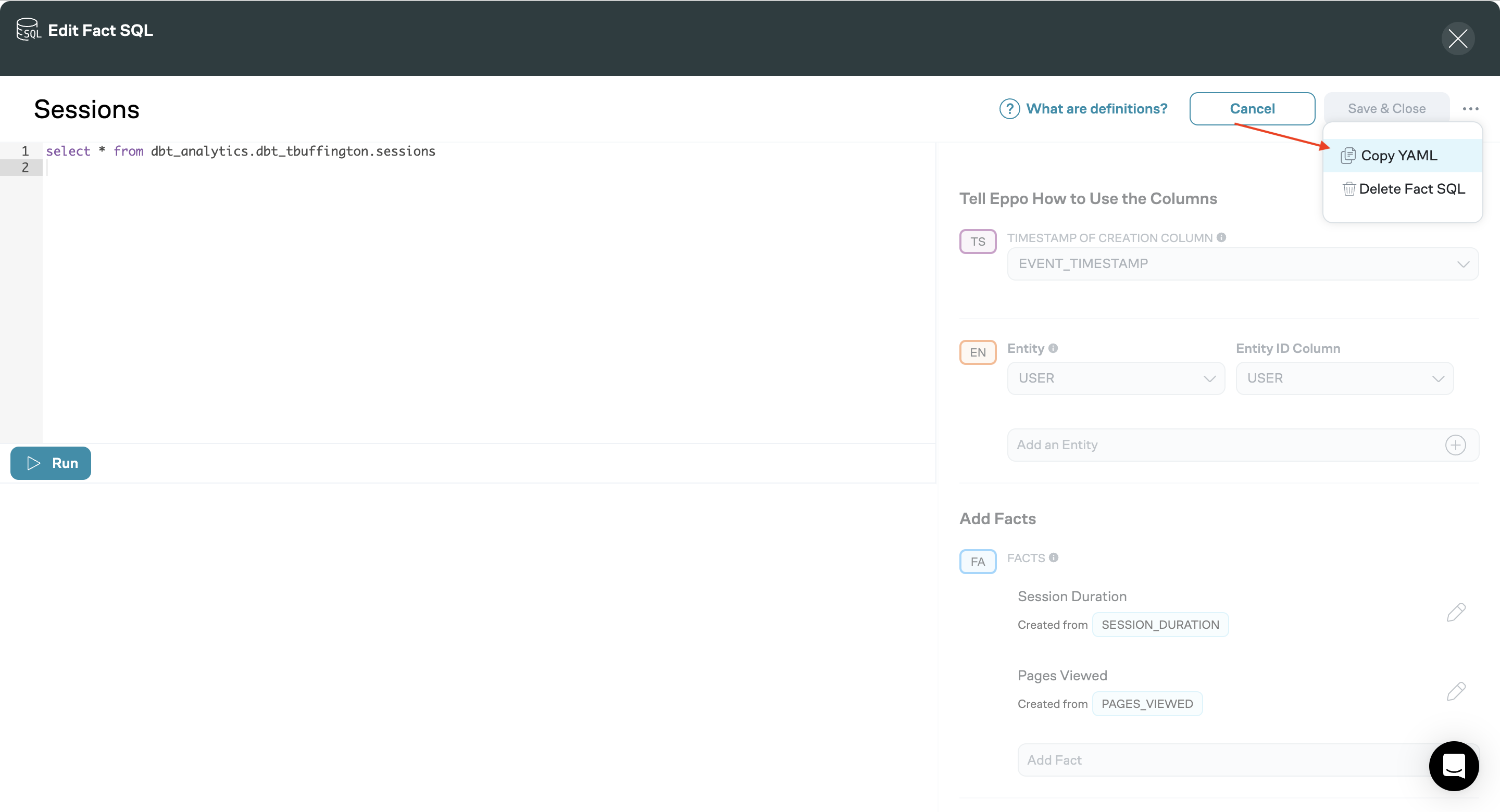
Paste the resulting YAML into a new file in your certified metric repository (or create a new git repository if this is your first Certified Metric):
name: Sessions
sql: |
select * from dbt_analytics.dbt_tbuffington.sessions
reference_url: ""
timestamp_column: EVENT_TIMESTAMP
entities:
- entity_name: User
column: USER
facts:
- column: SESSION_DURATION
description: ""
desired_change: increase
name: Session Duration
- column: PAGES_VIEWED
description: ""
desired_change: increase
name: Pages Viewed
properties: []
In addition to exporting fact sources as yaml, you can also export the metrics built on top of those fact sources. To copy a metric as yaml, navigate to the metric page and select "Copy YAML" in the top right:
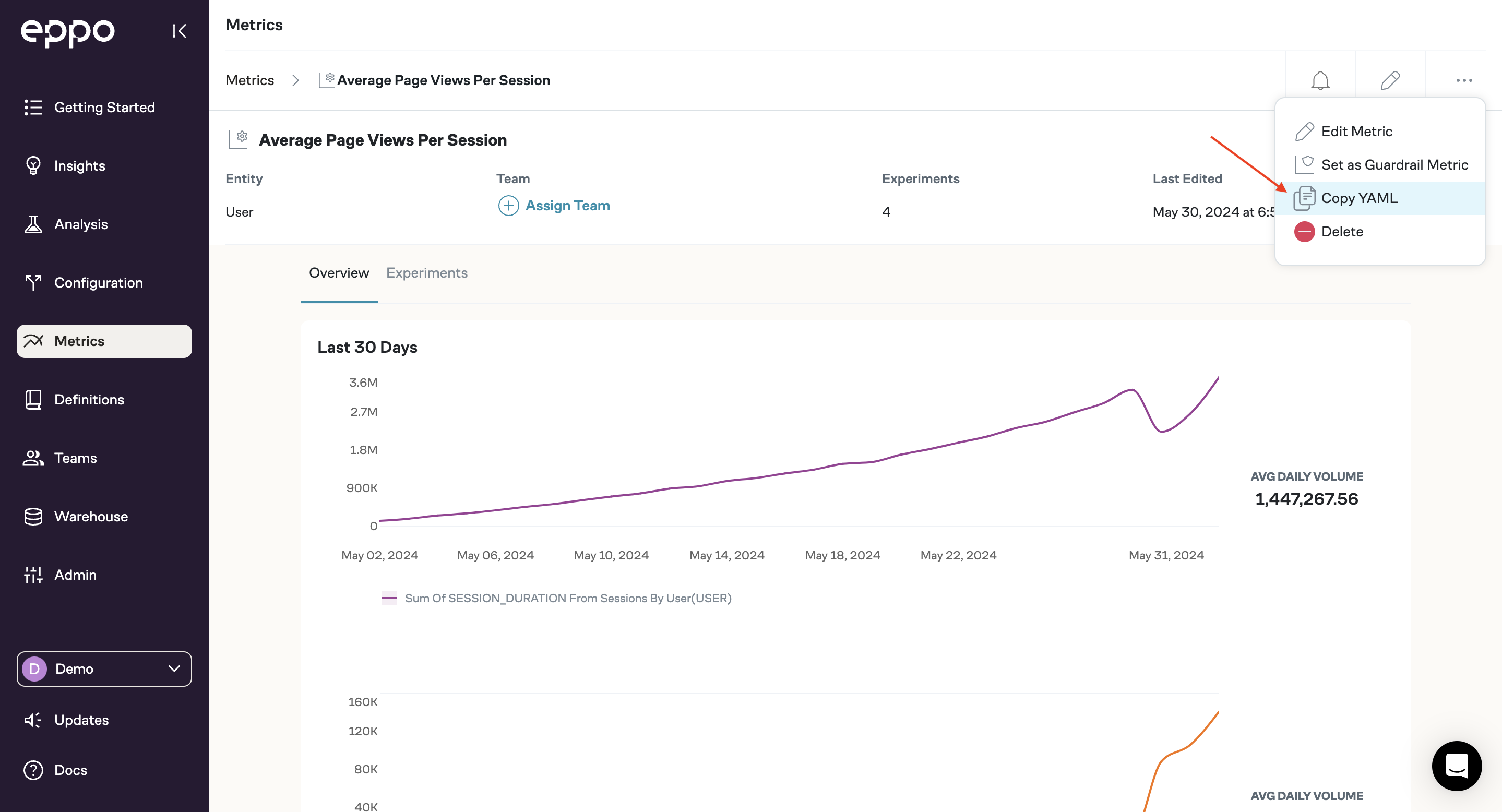
Paste this either into the same file as above or a new file. Each file can contain one or more fact source and one or more metric.
Once you're happy with your Certified Metric yaml files, sync metrics to your workspace either from your local environment or with a GitHub action.
Upgrading metrics in bulk
You can also export all of the metrics in your workspace as a JSON file by navigating to Admin >> Metric Sync Log >> Create Export:
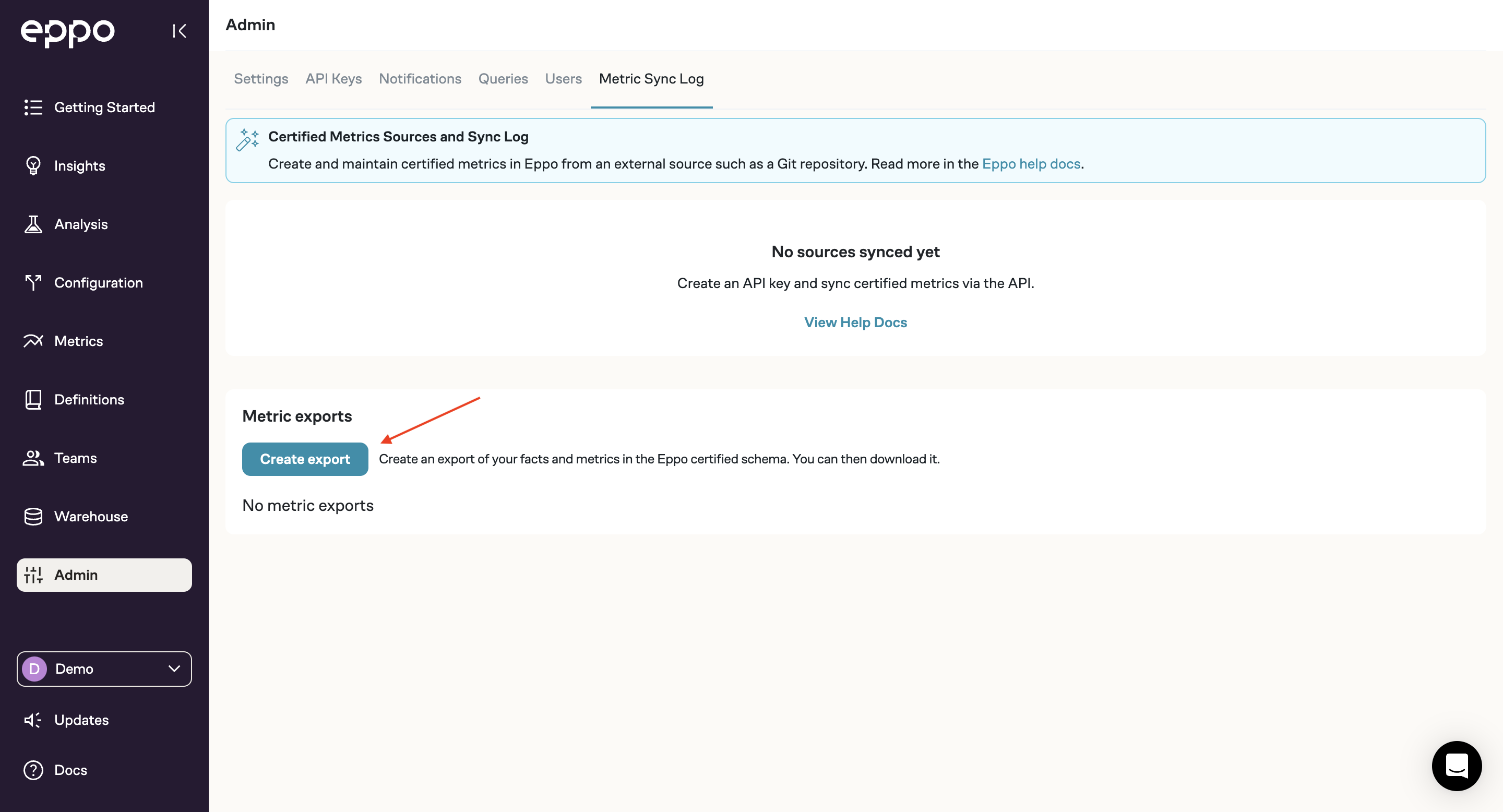
This will allow you to download a full list of fact sources and metrics in your workspace:
{
"sync_tag": "export",
"fact_sources": [
{
"name": "Sessions",
"sql": "select * from dbt_analytics.dbt_tbuffington.sessions\n",
"reference_url": "",
"timestamp_column": "EVENT_TIMESTAMP",
"entities": [
{
"entity_name": "User",
"column": "USER"
}
],
"facts": [
...
To certify your fact sources and metrics of interest, select the relevant elements of this JSON file and format them as YAML files. We recommend grouping fact source and metric definitions into files specific to a given domain (e.g., checkout flow, search results, call center metrics, etc.).
Once you're happy with your Certified Metric yaml files, sync metrics to your workspace either from your local environment or with a GitHub action.