Entities
Entities are the subjects (randomization unit) of your experiments. For example, a food delivery app might run experiments on several entities: restaurants, customers, or drivers. Similarly, a B2B SaaS company may have a user entity, a team entity, and a company entity.
Assignment, Property, and Fact SQLs are all attached to entities. Each assignment SQL ties to exactly one entity, whereas a Fact SQL can tie to multiple entities. To read more about adding your data models to Eppo, see the Overview page.
Creating an Entity
To create an Entity, navigate to Definitions in the left menu bar from the Eppo homepage, then click Manage Entities.
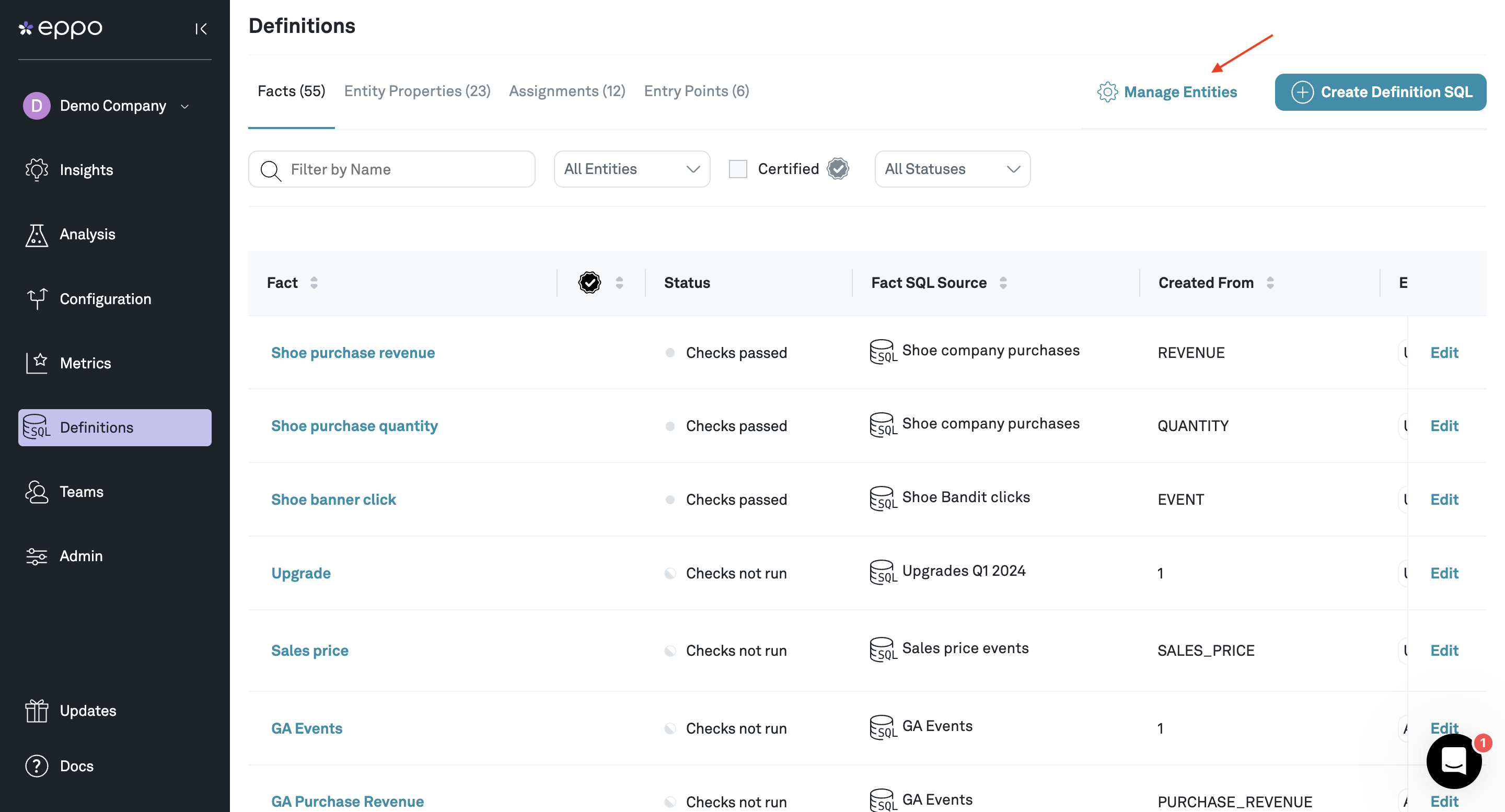
On the Manage Entities page click + Create Entity to add a new entity.
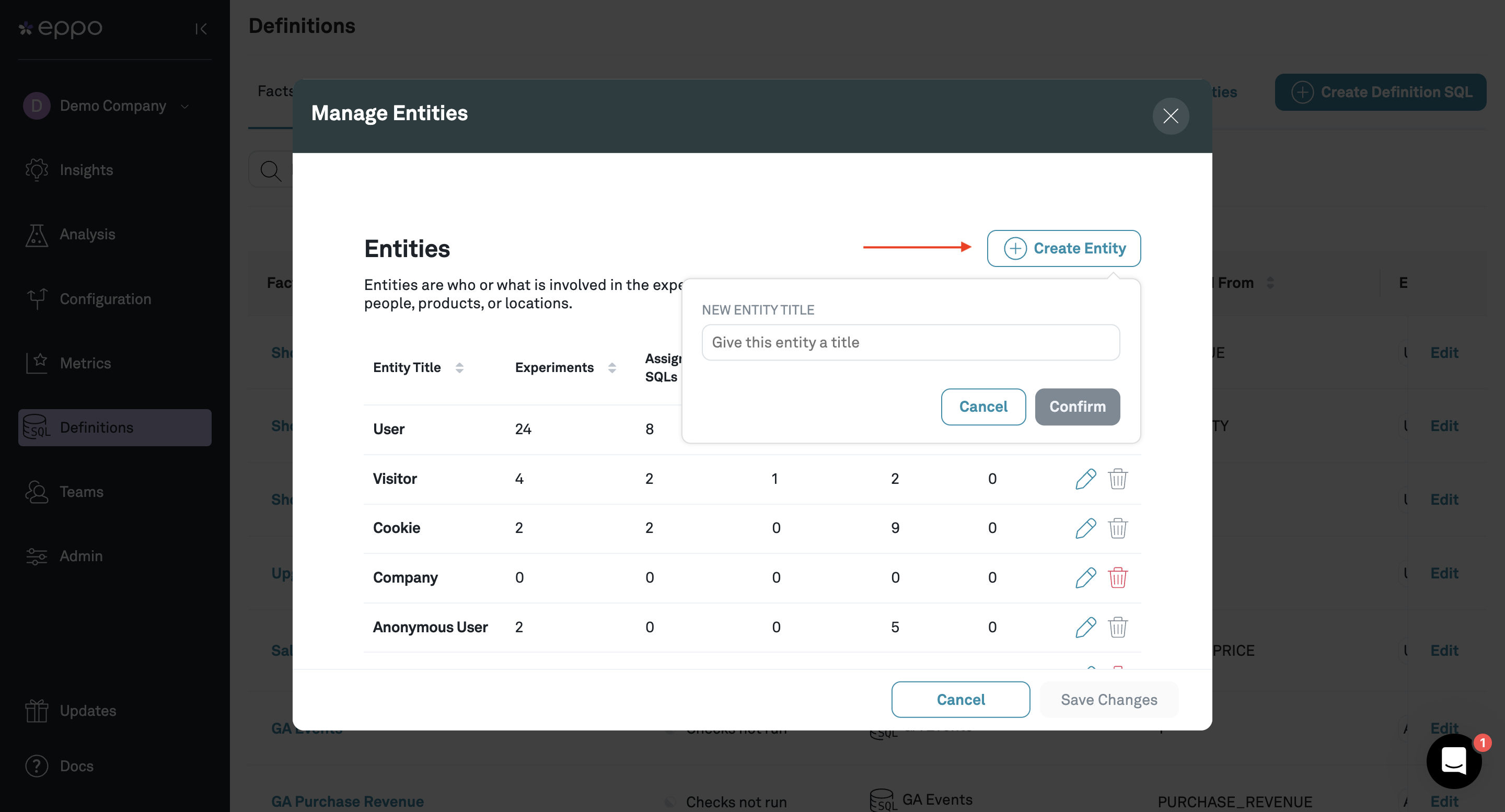
Click Confirm and then Save Changes.
Now that you've created an entity, you can start adding data models to Eppo by adding SQL definitions.