Certified Metrics
Certified Metrics are a type of metric that are synced to Eppo from an outside source. This allows teams to use metrics that are stored in GitHub or other centralized repositories. Certified Metrics sit alongside metrics created in Eppo's UI to provide teams with maximum flexibility in the metrics they can track in experiments.
Certified Metrics allow you to define both fact sources and metrics in code. For example, a simple revenue metric might look like this:
fact_sources:
- name: Revenue
sql: |
SELECT * from analytics_prod.revenue
timestamp_column: revenue_timestamp
entities:
- entity_name: User
column: user_id
facts:
- name: Purchase Revenue
column: revenue
metrics:
- name: Total Revenue per User
entity: User
numerator:
fact_name: Purchase Revenue
operation: sum
Metrics are certified via the metric sync API. You can either post to that endpoint directly or use the eppo_metrics_sync python package to post a directory of yaml files to Eppo's API. See Syncing Metrics below for details. Simple, Ratio and Percentage metrics can be certified; Funnel metrics cannot.
Any metric or fact source created through the metric sync API will have a Certified badge and will not be editable in the UI:
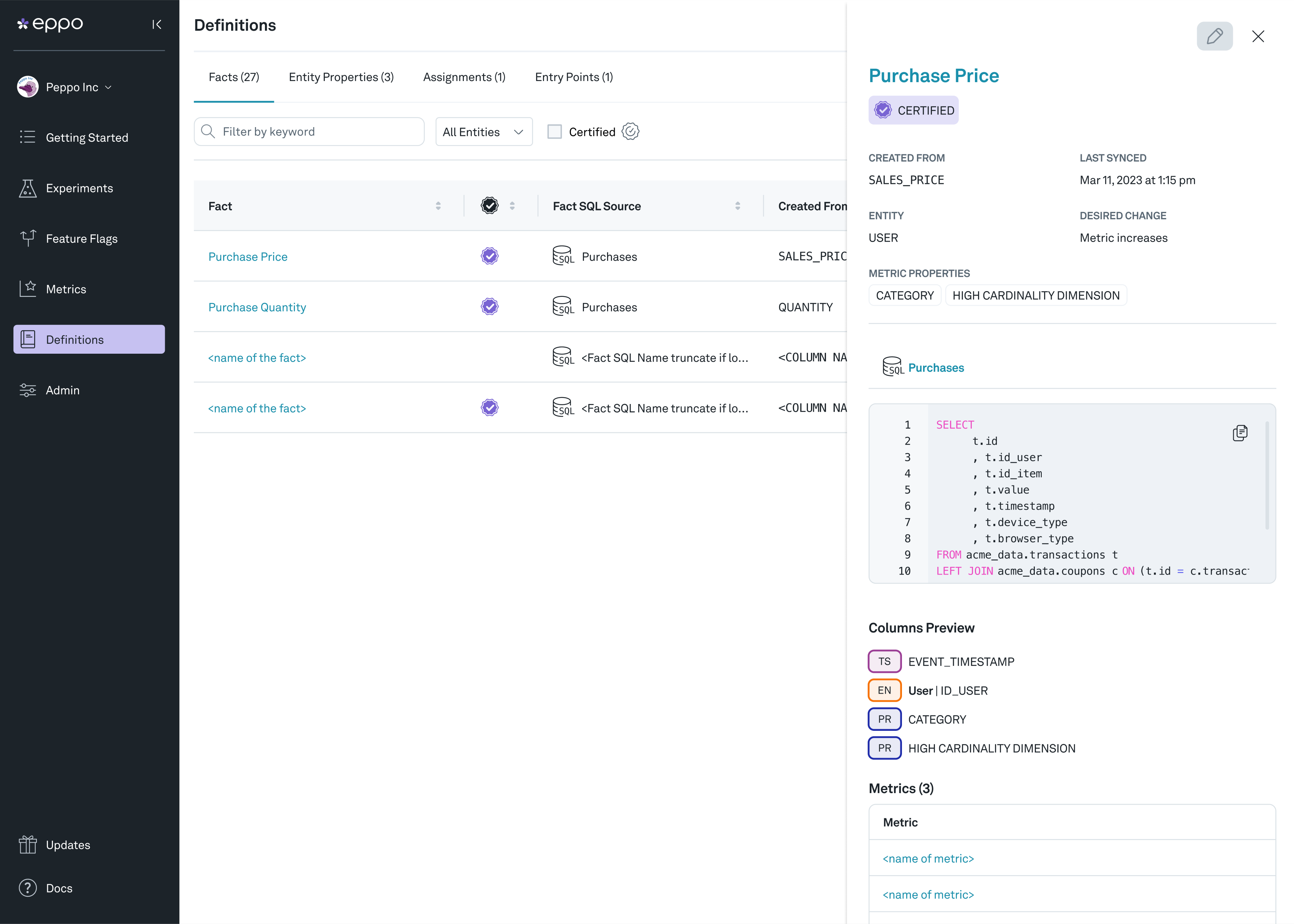
Using Certified Metrics
There are several ways that you can leverage Certified Metrics into your workflow:
- You can write Eppo yaml files from scratch. To get started, see the page on the Eppo YAML schema
- You can export metrics created in the UI as yaml. To learn more, read Upgrading Metrics to Certified
- You can tag models or columns in your dbt configuration files. To get started, see Syncing dbt Models