PHP
Eppo's open source PHP SDK can be used for both feature flagging and experiment assignment:
1. Install the SDK
Run
composer require eppo/php-sdk
2. Initialize the SDK
Initialize the SDK with a SDK key, which can be generated in the Eppo interface. Initialization should happen when your application starts up to generate a singleton client instance, once per application lifecycle:
use Eppo\EppoClient;
require __DIR__ . '/vendor/autoload.php';
$eppoClient = EppoClient::init(
"<your_sdk_key>",
"<base_url>", // optional, default https://eppo.cloud/api
$assignmentLogger, // optional, must be an instance of Eppo\LoggerInterface
$cache // optional, must be an instance of PSR-6 CacheInterface. If not passed, FileSystem cache will be used
);
To make the experience of using the library faster, there is an option to start a background polling for randomization params. This way background job will start calling the Eppo API, updating the config in the cache.
For this, create a file, e.g. eppo-poller.php with the contents:
$eppoClient = EppoClient::init(
"<your_sdk_key>",
"<base_url>", // optional, default https://eppo.cloud/api
$assignmentLogger, // optional, must be an instance of Eppo\LoggerInterface
$cache // optional, must be an instance of PSD-16 SimpleInterface. If not passed, FileSystem cache will be used
);
$eppoClient->startPolling();
after this, run this script by:
php eppo-poller.php
This will start an indefinite process of polling the Eppo API.
Define an assignment logger (experiment assignment only)
If you are using the Eppo SDK for experiment assignment (i.e randomization), pass in a callback logging function to the EppoClient::init function on SDK initialization. The SDK invokes the callback to capture assignment data whenever a variation is assigned.
The code below illustrates an example implementation of a logging callback using Segment. You could also use your own logging system, the only requirement is that the SDK receives a class with logAssignment method. Here we define an implementation of the Eppo\Logger\LoggerInterface interface containing a single function named logAssignment:
<?php
use Eppo\Logger\LoggerInterface;
class Logger implements LoggerInterface {
public function logAssignment(
string $experiment,
string $variation,
string $subject,
string $timestamp,
array $subjectAttributes = []
) {
var_dump(
json_encode([
'experiment' => $experiment,
'variation' => $variation,
'subject' => $subject,
'timestamp' => $timestamp,
]);
);
}
}
The SDK will invoke the logAssignment method with the following parameters:
| Field | Description | Example |
|---|---|---|
experiment (string) | An Eppo experiment key | "recommendation-algo-allocation-17" |
subject (string) | An identifier of the subject or user assigned to the experiment variation | UUID |
variation (string) | The experiment variation the subject was assigned to | "control" |
timestamp (string) | The time when the subject was assigned to the variation | 2021-06-22T17:35:12.000Z |
subjectAttributes (map) | A free-form map of metadata about the subject. These attributes are only logged if passed to the SDK assignment function | { "country": "US" } |
featureFlag (string) | An Eppo feature flag key | "recommendation-algo" |
allocation (string) | An Eppo allocation key | "allocation-17" |
More details about logging and examples (with Segment, Rudderstack, mParticle, and Snowplow) can be found in the event logging page.
3. Assign variations
Assigning users to flags or experiments with a single getStringAssignment function:
<?php
use Eppo\EppoClient;
require __DIR__ . '/vendor/autoload.php';
$eppoClient = EppoClient::init(
"<your_sdk_key>",
"<base_url>", // optional, default https://eppo.cloud/api
$assignmentLogger, // optional, must be an instance of Eppo\LoggerInterface
$cache // optional, must be an instance of PSR-6 CacheInterface. If not passed, FileSystem cache will be used
);
$subjectAttributes = [];
$variation = $eppoClient->getStringAssignment('subject-1', 'experiment_5', $subjectAttributes);
if ($variation === 'control') {
// do something
}
The getStringAssignment function takes two required and one optional input to assign a variation:
subjectKey- The entity ID that is being experimented on, typically represented by a uuid.flagOrExperimentKey- This key is available on the detail page for both flags and experiments.subjectAttributes- An optional map of metadata about the subject used for targeting. If you create rules based on attributes on a flag/experiment, those attributes should be passed in on every assignment call.
Typed assignments
Additional functions are available:
getBooleanAssignment(...)
getNumericAssignment(...)
getJSONStringAssignment(...)
getParsedJSONAssignment(...)
Handling the empty assignment
We recommend always handling the empty assignment case, when the SDK returns "". Here are some examples illustrating when the SDK returns "":
The Traffic Exposure setting on experiments/allocations determines the percentage of subjects the SDK will assign to that experiment/allocation. For example, if Traffic Exposure is 25%, the SDK will assign a variation for 25% of subjects and
""for the remaining 75% (unless the subject is part of an allow list).Assignments occur within the environments of feature flags. You must enable the environment corresponding to the feature flag's allocation in the user interface before
getStringAssignmentreturns variations. It will return""if the environment is not enabled.
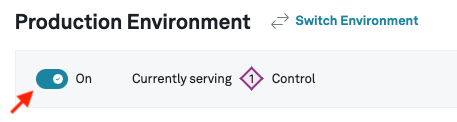
It may take up to 10 seconds for changes to Eppo experiments to be reflected by the SDK assignments.